IBM Informix Client Software Development Kit
Version 4.10
Quick Start Guide
This guide describes a quick and easy way to install the product.
Product overview
IBM Informix Client Software Development Kit (Client SDK) is a collection of components that are used to develop and run client applications that connect to the IBM Informix database server.
IBM Informix Connect is a runtime connectivity product that is composed of runtime libraries that are included in Client SDK. You can install either Client SDK or Informix Connect for runtime connectivity. You do not need to install both products.
The following diagram provides an overview of the base architecture of Client SDK and Informix Connect.
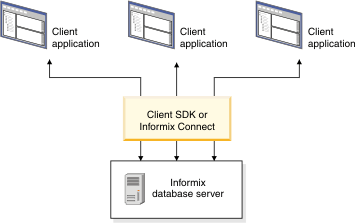
Step 1: Access the software

Access the included software. If you download the software, follow the directions that are at http://www.ibm.com/software/data/informix/downloads.html.
- IBM Data Server Driver, Version 10.1 FP2 (Windows only) (This component can be selected only if you are installing Client SDK.)
- IBM Informix .NET Provider, Version 4.10, (Windows only)
- IBM Informix ESQL/C with XA support, Version 4.10
- IBM Informix GLS, Version 6.00
- IBM Informix OLE DB Provider, Version 4.10 (Windows only)
- IBM Informix ODBC Driver, Version 4.10
- IBM OpenAdmin Tool (OAT) for Informix, Version 3.14 (Linux 32-bit, Linux 64-bit, and Windows 32-bit only)
- IBM Informix Object Interface for C++, Version 4.10
Step 2: Access the documentation

For system requirements, go to http://www.ibm.com/support/docview.wss?uid=swg27016673.
For complete documentation, see the Informix Information Center at http://pic.dhe.ibm.com/infocenter/informix/v121/index.jsp.
For installation instructions, see the following topics: http://pic.dhe.ibm.com/infocenter/informix/v121/topic/com.ibm.instnode.doc/instcli.htm.
Step 3: Read the online notes
- Release notes: Describe new features that were added to Client SDK 4.10 and Informix Connect 4.10.
- Machine notes: Describe platform-specific actions that you must take to configure and use Client SDK 4.10 or Informix Connect 4.10 on your computer.
- Known and fixed defects: Describe fixed and existing customer-reported defects for Client SDK 4.10.
Step 4: Install Client SDK or Informix Connect

- Windows:
From the Windows Explorer, double-click installclientsdk.exe from the product directory.
For more information, see the topics that are in the information center at http://pic.dhe.ibm.com/infocenter/informix/v121/index.jsp.
- UNIX and Linux:To install Client SDK, use the following command:
installclientsdkTo install Informix Connect, use the following command:installconnectMore installation methods for UNIX and Linux are described in the topics that are in the information center at http://pic.dhe.ibm.com/infocenter/informix/v121/index.jsp.
More information

For product support, go to the IBM Support Portal at http://www.ibm.com/software/data/informix/support.
If you have comments or feedback about this guide, you can send email to docinf@us.ibm.com.