IBM Informix JDBC Driver
Version 4.10
Quick Start Guide
This guide describes a quick and easy way to install the product.
To obtain the Quick Start Guide in other languages, go to the IBM® Publications Center at http://www.ibm.com/e-business/linkweb/publications/servlet/pbi.wss.
Product overview
The IBM Informix Java Database Connectivity (JDBC) Driver lets Java programmers access Informix databases from within Java applications or applets. Programmers can create client applications that use JDBC to connect to an Informix database server, retrieve data from the database, and handle errors. The Informix JDBC Driver can also be used for writing user-defined routines that are run on an Informix database server. The IBM Informix JDBC Driver is compatible with the JavaSoft JDBC specifications. The Informix JDBC Driver maps standard Java data types and Informix data types.
The following diagram provides an overview of the base architecture of Informix and the Informix JDBC Driver.
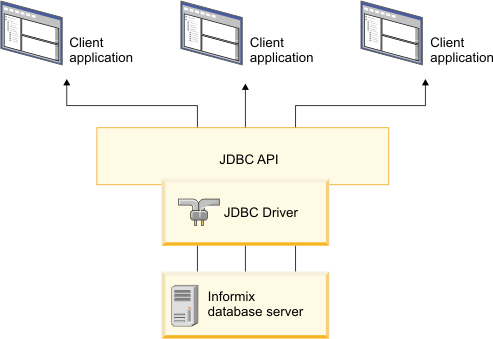
Step 1: Access your software

You can install the IBM Informix JDBC Driver 4.10 from the provided installation media. You can also download the product from this website: http://www.ibm.com/software/data/informix/tools/jdbc.
- Product documentation
- IBM Informix JDBC Driver 4.10
Step 2: Access your documentation

For installation information, see the jdbc4pg.pdf file in the /doc directory of the installation package.
For information about using the IBM Informix JDBC Driver, see the IBM Informix JDBC Driver Programmer's Guide in the Informix information center at http://pic.dhe.ibm.com/infocenter/informix/v121/index.jsp.
For important information that supplements the Informix JDBC Driver documentation, see the release notes file (jdbcrel.htm) in the /doc directory in the installation media.
Step 3: Install the Informix JDBC Driver
Prerequisite: You must be running Java Development Kit (JDK) 1.5 or later.
- Go to the directory where the installation files are located and
run one of the following commands:
- For graphical mode
- java -jar dir/setup.jar -i gui
- For console mode
- java -jar dir/setup.jar -i console
- Follow the instructions in the installation application to install the product.
More information

For more information about the Informix JDBC Driver and additional installation options, go to http://pic.dhe.ibm.com/infocenter/informix/v121/index.jsp.
If you have comments or feedback about this guide, you can send email to docinf@us.ibm.com.