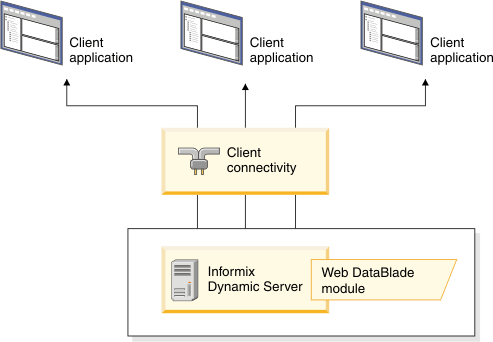
This guide is intended to get you started with a basic installation of the IBM Informix Web DataBlade Module.
IBM® Informix® Web DataBlade® Module simplifies the development of Web-enabled applications that interact with and use object-relational data from IBM Informix Dynamic Server (IDS) databases.
The following diagram provides an overview of the base architecture of the Informix Web DataBlade Module with IDS.
You can install the Informix Web DataBlade Module from the provided installation media, or you can download the installation package from the Informix download site at: http://www.ibm.com/software/data/informix/downloads.html.
The installation package includes the IBM Informix Web DataBlade Module CD and product documentation.
For installation information, see Step 3.
For information about using the Informix Web DataBlade Module, see the IBM Informix Web DataBlade Module Administrator’s Guide at: http://www.elink.ibmlink.ibm.com/publications/servlet/pbi.wss?CTY=US&FNC=SRX&PBL=SC23-9518-00 and the IBM Informix Web DataBlade Module Application Developer’s Guide at: http://www.elink.ibmlink.ibm.com/publications/servlet/pbi.wss?CTY=US&FNC=SRX&PBL=SC23-9517-00.
To install and use the Informix Web DataBlade Module in your database:
Where x indicates the type of operating system, n indicates the fix pack level, and platform is the UNIX® or Linux® platform, for example AIX®.
After installation, read important online notes and product documentation, which are located in $INFORMIXDIR/extend/web.4.13.xCn/doc.
Use the following procedures to uninstall the Informix Web DataBlade Module:
Where x indicates the operating system type and n indicates the fix pack level.
For more information about Informix Web DataBlade Module and installation go to the IDS information center at http://publib.boulder.ibm.com/infocenter/idshelp/v115/index.jsp.
If you have comments or feedback about this guide, please contact us! You can send an e-mail to docinf@us.ibm.com.
©Copyright IBM Corp. 2009. All Rights Reserved. IBM, the IBM logo, ibm.com®, Informix, DataBlade, and AIX are trademarks or registered trademarks of International Business Machines Corp., registered in many jurisdictions worldwide. A current list of IBM trademarks is available on the Web at "Copyright and trademark information" at www.ibm.com/legal/copytrade.shtml. Linux is a registered trademark of Linus Torvalds in the United States, other countries, or both. UNIX is a registered trademark of The Open Group in the United States and other countries. Other product and service names might be trademarks of IBM or other companies. U.S. Government Users Restricted Rights - Use, duplication or disclosure restricted by GSA ADP Schedule Contract with IBM Corp.
Part Number: CF270ML