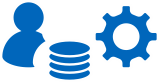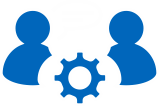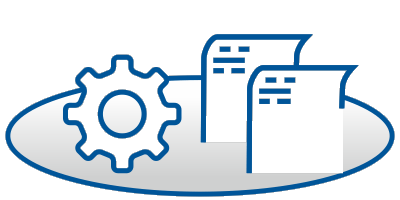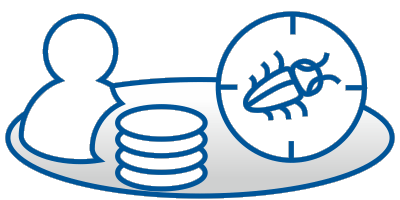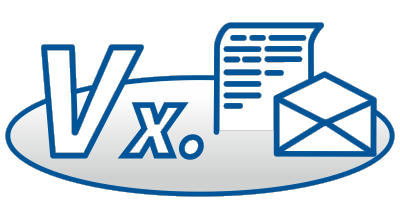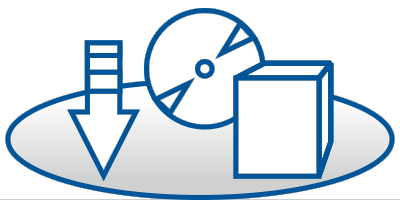Informix Machine Notes
Hier finden Sie aktuelle Machine-Notes zu Informix-Produkten, die wir für Sie herausgesucht haben.
=================================
MACHINE SPECIFIC NOTES
FOR
IBM Informix Database Server 11.70.FC8 PRODUCT RELEASE
ON HEWLETT PACKARD HP-UX 64bit
DATE: 18 Dec 2013
=================================
OS Information : Built on HP-UX 11i (aka 11.11), Certified on 11i V2
(aka 11.23) and 11i v3 (aka 11.31).
Note: This product is not supported on HP-UX Itanium systems.
System Requirements
===================
1. HP-UX 11i package and patch information for the IBM Informix Database
Server
The product is built on HP-UX 11.11 with the following package and
patches:
Bundle Name Description
----------- -----------
B3901BA B.11.11.14 HP C/ANSI C Developer's Bundle for
HP-UX (S800)
B3913DB C.03.65 HP aC++ Compiler (S800)
B9007AA B.11.11.20 HP C/aC++ Developer's Bundle
BUNDLE11i B.11.11.0306.1 Required Patch Bundle for HP-UX 11i,
June 2003
FEATURE11-11 B.11.11.0209.5 Feature Enablement Patches for
HP-UX 11i, Sept 2002
GOLDAPPS11i B.11.11.0806.476 Applications Patches for HP-UX 11i v1,
May 2008
GOLDBASE11i B.11.11.0806.476 Base Patches for HP-UX 11i v1, May 2008
HPUX11i-OE B.11.11.0509 HP-UX 11i Operating Environment Component
HPUXBase64 B.11.11 HP-UX 64-bit Base OS
HWEnable11i B.11.11.0509.430 Hardware Enablement Patches for
HP-UX 11i v1, September 2005
Patch Name Description
---------- -----------
PHKL_30542 eventport (/dev/poll) pseudo driver
PHSS_37516 ld(1) and linker tools cumulative patch
IBM recommends to install the latest Developer's Bundle, Required Patch
Bundle and Patch Bundle on your OS.
2. The UNIX graphical tools provided with this release require X Windows
System X11R6 and Motif 2.1 or later runtime libraries.
If these tools cannot find the location of the X and Motif shared
libraries, the environment variable SHLIB_PATH may need to be set
to include these locations.
3. The High Performance Loader utilities, onpload and ipload, require a
minimum of 35 MB of memory and 70 MB of swap space in order to run.
4. Symbolic link /usr/lib/informix/IDS.11.70.FC8-JRE1.6
The server installation script creates the path
/usr/lib/informix/IDS.11.70.FC8-JRE1.6 as a symbolic link
that points to
$INFORMIXDIR/extend/krakatoa/jre
However, this symbolic link is not created in a non-root installation.
In that case, the system administrator must create this symbolic link
manually, if the link does not exist on the system.
If you are using Java with Informix, the environment variable SHLIB_PATH
might need to include following paths:
"/usr/lib/informix/IDS.11.70.FC8-JRE1.6/lib"
"/usr/lib/informix/IDS.11.70.FC8-JRE1.6/lib/PA_RISC2.0W"
"/usr/lib/informix/IDS.11.70.FC8-JRE1.6/lib/PA_RISC2.0W/native_threads"
"/usr/lib/informix/IDS.11.70.FC8-JRE1.6/lib/PA_RISC2.0W/server"
5. IBM Informix Database Server uses the libraries and utilities provided by
the IBM Global Security Kit (GSKit) for data encryption and Secure Sockets
Layer (SSL) communication. The GSKit is bundled with the server and will
be installed on your machine as part of the server installation process.
Here are more details on the GSKit:
a. The GSKit is also bundled with other IBM products and might
already be present on your machine. If the GSKit was previously
installed, but is older than version 7.0.4.47, Informix server will
upgrade the GSKit on your machine to version 7.0.4.47. If GSKit is
not installed, Informix server will install GSKit in /opt/ibm/gsk7_64
directory on your machine.
b. The GSKit installation directory must have 50 MB of free disk space.
c. The following packages must be installed on your system:
PHSS_26946 or later,
PHSS_33033 or later,
PHCO_34275 or later
6. Expanded Node and Host Name sizes on HP-UX
Current version of IBM Informix Database Server does not support the
use of Expanded Node and Host Name Sizes. If the tunable kernel parameter
expanded_node_host_names is set to 1, and the Database Server is on a
system with a node name greater than 8 bytes or host name greater than
64 bytes, then the Database Server will fail to initialize.
You may be able to work around the issue by setting the tunable kernel
parameter uname_eoverflow to 0. Consult HP documentation for more
information on the tunable kernel parameters uname_eoverflow and
expanded_node_host_names.
Check the following web site for the latest HP-UX system requirements
for IBM Informix Database Server:
http://www-01.ibm.com/support/docview.wss?rs=630&uid=swg27013343
System Configuration
====================
1. Kernel Parameters
The values of the kernel parameters that were used for testing this
product are given below. You can tune these parameter values depending
on the application and availability of system resources. On HP-UX,
these entries are in /stand/system.
nfile: 5000
semmni: 3000
semmns: 3000
semmnu: 1400
shmmax: 4398046511104
shmmni: 500
shmseg: 500
- The value of the kernel parameter "semmnu" should be set to at least
the maximum number of open ipcshm connections, plus the number of
semaphore undo structures required by other processes in the system.
The recommended value of "semmnu" is between 2K and 4K for larger
systems.
- The value of the kernel parameter "shmmax" should be set to the
maximum allowable on the system. Setting "shmmax" to a high value
will prevent the OS from creating multiple shared memory segments
which can degrade performance.
- This server release is built to take advantage of the Large File
Descriptor support provided by HP-UX, which increases the number of
simultaneous user connections per server instance from 2000 to
60000.
To take advantage of this feature, the following kernel parameters
might need to be increased depending on the application:
maxfiles_lim - Maximum number of files that can be opened by a process
simultaneously.
nfile - Maximum number of files that can be opened system-wide.
2. Location of Shared Memory
The ONCONFIG variable SHMBASE should be set to the following
SHMBASE 0x0L
3. Environment Variables
It is recommended that the environment variable INFORMIXSTACKSIZE to be
set to 128 (the default is 64) if the application involves operations
which would require the IBM Informix Database Server to perform recursive
database tasks (for example, cascading deletes).
Feature Notes (alphabetized by feature)
=============
1. Direct I/O
IBM Informix Database Server does not use direct I/O by default. To enable
direct I/O, set the onconfig parameter DIRECT_IO to 1.
Currently direct I/O is supported only for Veritas file systems on this
platform.
Currently kernel asynchronous I/O (KAIO) cannot be used with direct I/O
on this platform.
2. Greater than 2GB Chunk & File Support
Refer to the man page for fsadm(1M) and fsadm_hfs(1M) for how to
enable large file support on your system. This is essential to use the
greater than 2 GB Chunk & File Support features for cooked files.
3. High-Availability Data Replication (HDR)
HDR between HP PA-RISC and HP Itanium is supported for 64-bit IBM
Informix Database Server. The server versions must match, and the binaries
should be compiled for each platform (UDR binaries must be compiled for
respective platforms).
Example: HDR between Informix server 11.70.FC1 (PA-RISC version) on HP 9000 and Informix server 11.70.FC1 (Itanium version) installed on HP Itanium is
supported as long as all other HDR requirements are met.
Please note that this configuration is not supported if the IBM Informix
Database Server on HP-UX PA-RISC uses any Java UDR or Database Extensions
that are not supported on the IBM Informix Database Server on HP-UX Itanium.
4. High Performance Loader
User-defined conversion routines must be provided in a dynamic, shared
library called ipldd11a.sl. This library is installed in the
$INFORMIXDIR/lib directory. You can set the location of this file with
the HPL_DYNAMIC_LIB_PATH configuration parameter in file pointed to by
PLCONFIG environment variable. For more details, refer the manual
"High-Performance Loader User's Guide".
5. IPv6 Support
The Informix database server supports Internet Protocol Version 6 (128 Bit
Internet Addresses) as well as IPv4 (32 Bit Addresses).
In order for the machine name that is specified in the SQLHOSTS file to
resolve to the correct IP address, the name services files on the operating
system must be configured correctly. If the machine has an IPv6 address
configured, and the listener thread is bound to an IPv6 address, then the
name service switch files /etc/nsswitch.conf must be configured to fetch
an IPv6 address. Also any local machine settings must be set correctly in
the /etc/hosts file.
For compatibility with earlier version of Informix client and server
products, assign each host name with both an IPv4 address and an IPv6
address. If the listener needs to be bound to an IPv4 address, and the
name services resolve the name in the order of the IPv6 address followed
by the IPv4 address, then an explicit IPv4 address needs to be put in the
host name field of SQLHOSTS file. Client applications should also use the
same setting.
6. J/Foundation (Java in the Server)
J/Foundation supports the JRE 6.0 release from IBM Corporation.
The JRE 6.0 is available under $INFORMIXDIR/extend/krakatoa/jre and
should be used with J/Foundation.
To use this JRE, set the value of the ONCONFIG variable JVPJAVAHOME as
follows:
JVPJAVAHOME <jvphome>/jre
where <jvphome> is $INFORMIXDIR/extend/krakatoa
For developing Java UDRs used with J/Foundation, use JDK 5.0 which
can be downloaded from HP's Java website:
https://h20392.www2.hp.com/portal/swdepot/displayProductInfo.do?productNumber=HPUXJDKJRE50
For IBM Informix Database Server ONCONFIG settings for J/Foundation,
refer to "onconfig.std" in $INFORMIXDIR/etc.
7. Kernel Asynchronous I/O (KAIO)
KAIO is DISABLED by default on this platform. To enable KAIO, set the
environment variable KAIOON.
KAIOON=1; export KAIOON (for Bourne or Korn Shell)
setenv KAIOON 1 (for C Shell)
The following are prerequisites for using KAIO:
a. The HP KAIO driver "asyncdsk" is installed and linked into the
kernel.
b. Ensure that the KAIO driver is up and running. Check if
/dev/async exists. If not, follow these steps:
1) su root
2) If using HP hardware/OS redundancy or mirroring, create the
async device as follows:
/usr/sbin/mknod /dev/async c 101 0
Otherwise, if using IBM Informix mirroring or no hardware/OS
mirroring, or no mirroring at all, create the async device as
follows:
/usr/sbin/mknod /dev/async c 101 4
3) chmod 0666 /dev/async
4) Make sure the following entry exists in the /etc/privgroup file
informix MLOCK
After adding this entry, execute the following command
/sbin/rc1.d/S400set_prvgrp start
An environment variable IFMX_HPKAIO_NUM_REQ is provided to specify the
number of simultaneous KAIO requests that are processed by the server at
one time. The value can be set in the range of 10 to 5000, the default
is 1000. If the following error occurs,
"KAIO: out of OS resources, errno = %d, pid = %d"
consider increasing the value of IFMX_HPKAIO_NUM_REQ.
For example:
IFMX_HPKAIO_NUM_REQ=2300; export IFMX_HPKAIO_NUM_REQ
(for Bourne or Korn Shell)
setenv IFMX_HPKAIO_NUM_REQ 2300 (for C Shell)
8. Large Memory Addressability (LMA)
IBM Informix LMA provides the ability to support system configurations
with greater than 4GB of RAM. Most UNIX systems are limited to 4GB of
RAM based on the memory addressing limitations of 32-bit architectures.
The values for the following ONCONFIG parameters are increased from
32-bit to 64-bit platform by LMA support:
- The maximum number of buffers in BUFFERPOOL is 2147483647.
- The maximum of LRU queues for lrus field in BUFFERPOOL is 512.
- The DS_TOTAL_MEMORY, which is the total memory available for
decision support memory, is only limited by the amount of virtual
memory available. The sort memory comes out of the DS_TOTAL_MEMORY
memory and hence there is no explicit limit on the amount of sort
memory.
- The read ahead parameter RA_PAGES is only limited by the number of
buffers and therefore can be any value less than 2147483647. The
"chunk" write algorithm is not dependent on the amount of buffers
or shared memory and can write as many pages in a single I/O as
possible.
- The maximum size of any shared memory segment is 4398046511104 bytes.
- The value for SHMADD is 4294967296 kilobytes.
Please refer to IBM Informix Administrator's Reference manual for the
information about the related configuration parameters setting.
9. MQ Messaging Database Extension
The MQ extension provides meachanism for data exchange between
Informix server and queues managed by Websphere MQ.
Note: MQ extension expects Websphere MQ libraries installed in the
default location /opt/mqm. Otherwise create symbolic links
from /opt/mqm/lib64 to the 64-bit Websphere MQ libraries.
10. Network Protocols
The following protocol or interfaces are supported on this platform:
SOCKETS using TCP/IP
IPC using stream pipe (implemented using Unix Domain Sockets)
To use SOCKETS with TCP/IP:
a. The NETTYPE entry in the ONCONFIG file and the nettype field in
the sqlhosts file entry must contain "onsoctcp".
b. To enable an IBM Data Server Client to connect to the database
server, the NETTYPE entry in the ONCONFIG file and the protocal
value in the sqlhosts file entry must contain "drsoctcp"
If a CLI or JCC client wants to connect to the database server
through DRDA while supporting SQLI connections, you must add a
DBSERVERALIASES entry to the ONCONFIG file that corresponds to
the sqlhosts file entry.
To use IPC (interprocess communication) with stream pipe:
a. The NETTYPE entry in the ONCONFIG file and the nettype field in
the sqlhosts file entry must contain "onipcstr".
Fast poll is supported with TCP/IP and stream pipe interfaces. To disable
fast poll, set the FASTPOLL parameter to 0 in the ONCONFIG file. By default
the fast poll is enabled (value is 1) if the /dev/poll pseudo driver is
available. Please make sure that patch PHKL_30542 eventport (/dev/poll)
pseudo driver is installed on HP-UX 11.11 if FASTPOLL is desired.
Remote 32-bit applications and tools (example: ESQL/C, 4GL, ISQL) can
only connect to the IBM Informix Database Server using the TCP/IP
protocol.
Local 32-bit applications and tools can connect to the 64-bit server
using either the TCP/IP sockets or the IPC stream pipe protocols.
The protocol for supporting IBM Informix MaxConnect on this platform
is "onsocimc".
11. No Age (Disable Priority Aging)
The no aging feature that disables priority aging of CPU virtual processors
by the operating system can be activated by setting the noage option of the
VPCLASS configuration parameter for the CPU virtual processors. For example,
the following ONCONFIG entry specifies that there are 8 CPU VPs, each
without aging:
VPCLASS cpu,num=8,noage
When the noage option is used, all oninit processes will run at priority 180
with SCHED_NOAGE type scheduling. When idle, oninit processes will have the
priority of 154, which is the highest idle priority. This priority level
will prevent oninit processes from being aged when idle.
Note: The NOAGE configuration parameter is deprecated; it is replaced by
the VPCLASS configuration parameter with the noage option.
To override the default priority value for CPU VP class, set the
environment variable IFMX_CPUVP_PRIORITY to the desired priority, within
limits (154 to 190) before starting the engine.
If IFMX_CPUVP_PRIORITY is not within the limits, the priority will be
set to the default value of 180.
12. OnLine Backup and Restore (ON-Bar)
ON-Bar uses the XBSA interface. Some of the functions invoked by ON-Bar
are in a shared library supplied by third party storage management vendors.
For ON-Bar to access these functions, the library must be installed in one
of these three ways:
a. Rename the library to $INFORMIXDIR/lib/ibsad001.sl.
b. Create $INFORMIXDIR/lib/ibsad001.sl as a symbolic link to the
library.
c. Set the BAR_BSALIB_PATH parameter in $INFORMIXDIR/etc/$ONCONFIG
to the full pathname of the library.
This shared library must be compiled in 64-bit mode.
You can backup and restore 64-bit IBM Informix Database Server between
the HP PA-RISC and the HP Itanium platforms. You can take level-0 backup
on the PA-RISC platform and restore it on the Itanium platform, using
either the ontape or the ON-Bar utility. The server versions must match.
You can use this procedure to setup the HDR or RSS pair between such
instances. For more information on setting up high-availability clusters,
see the Administrator's Guide.
Workaround for error -43399:
When using ON-Bar to perform backups, the following error may appear
in the onbar activity log file:
"(-43399) ERROR: No response was received from the database server.
Aborting ON-Bar"
To prevent this error, set the SINGLESEG_OFF environment variable
to 1, which changes how Informix server allocates shared memory segments,
and then shutdown and re-start the server.
Informix Interface for Tivoli Storage Manager (TSM) is supported on this
platform. The interface is built with TSM API version 5.3.2.
13. OnSNMP
The SNMP agent for OnSNMP is based on SNMP Research (SNMPR).
14. Optical
The name of the IBM Informix shared library for Optical on HP-UX is
iosm11a.sl. This library must be located in $INFORMIXDIR/lib (or must
have a link provided in $INFORMIXDIR/lib). Refer to the "Optical
Subsystem Guide" for more information about enabling optical functionality.
15. Pluggable Authentication Module (PAM)
PAM functionality is supported on HPUX operating system 11.11 for 64 bit.
PAM requires the libpam.sl library that is supplied by the Operating
System vendor. This PAM library is not available in HP-UX 11.11 64 bit by
default. The PAM library is required, if any of the servers is configured
to use PAM. Please contact HP customer support to obtain the necessary PAM
patch.
Use of PAM can be enabled or disabled by the system administrator. By
default, the Informix server will use the traditional authentication
mechanism to avoid changes for the users.
The PAM service identifies the PAM module. This PAM module usually is
located in /usr/lib/security and its parameters are listed in
/etc/pam.conf.
16. Processor Affinity
The processor affinity feature, which allows the pinning of a CPU
virtual processor to a physical processor in a multi-CPU configuration,
is supported on this platform.
17. Secure Sockets Layer
IBM Informix Database Server uses the libraries and utilities provided by
the IBM Global Security Kit (GSKit) for Secure Sockets Layer (SSL)
communication. The GSKit provides iKeyman utility (gsk7cmd_64, gsk7ikm_64)
and a non-java utility (gsk7capicmd_64) for managing digital certificates
necessary for SSL communication.
a. Product prerequisite for iKeyman utility:
The iKeyman utility requires the IBM Java Runtime Environment
(JRE) or IBM Java Development Kit (JDK) version 1.3.1, 1.4.1 or
higher with the Java Cryptography Extension (JCE) security package.
b. Environment for iKeyman utility:
- JAVA_HOME must be set to the JRE/JDK installation directory
- PATH must include <JRE/JDK installation>/jre/bin
- CLASSPATH must include <GSKit installation>/classes/cfwk.zip,
<GSKit installation>/classes/gsk7cls.jar and
<JRE/JDK installation>/jre/lib/ext/ibmpkcs11.jar
c. Before uninstalling GSKit, verify that it is not needed on your
system. It is possible that software other than Informix Database
Server requires GSKit. Uninstalling involves running the swremove
command to remove packages as needed. For example, the following
command when run as root user removes a GSKit version 7 package:
swremove gsk7bas
d. If you want to restore Secure Sockets Layer capability after you
have uninstalled GSKit, see the readme file in $INFORMIXDIR/gskit
for how to install GSKit.
18. Simple Password Communications Support Module
The name of the IBM Informix shared library for Simple Password CSM on
HP-UX is libixspw.sl.
Features not Supported
======================
1. TERMINFO
2. Database Extensions registration using the blademgr utility with a Secure
Sockets Layer (SSL) connection. Use the built-in SQL SYSBldPrepare( )
function to register the Database Extensions instead.
Migrating to this 64-bit Version
================================
1. To migrate to this 64-bit version from previous versions of the server
(64-bit as well as 32-bit), refer to the migration process described in
the IBM Informix Migration Guide, Version 11.70.
To revert from this 64-bit version to all previous 64-bit versions refer
to the IBM Informix Migration Guide, Version 11.70.
To revert from 64-bit 11.70 (this server) to 32-bit 11.50, 11.10, 10.00,
or 9.40:
------------------------------------------------------------------------
a. Disconnect all users from this server. The 64-bit engine should be
in online mode.
b. Run the following command as user informix or DBA:
$INFORMIXDIR/etc/conv/update.sh -32
c. Revert to 9.40, 10.00, 11.10 or 11.50 32-bit by following the steps
described in the IBM Informix Migration Guide, Version 11.70, in the
section "Reverting from Informix Version 11.70".
2. All UDRs and Database Extensions that are built in 32-bit mode must be
re-compiled in 64-bit mode to work with the 64-bit server. If you have
any UDRs that were developed on 32-bit, make sure that the proper size
and alignment of the data structures are used for the UDRs to work
correctly on 64-bit after re-compilation in 64-bit mode.
Known Defects in this release
=============================
For information about known defects in this release, see:
Click here for a list
Defects Fixed in this release
=============================
For information about defects fixed in this release, see:
Click here for a list
(C) Copyright IBM Corp. 2002, 2013