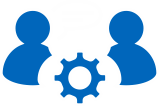Admin-Scout 3.1 - Highlights for Developers and Administrators
 Version 3.1 continues the journey to new functions for developers and administrators.
Version 3.1 continues the journey to new functions for developers and administrators.
Development
- Editing in multiple windows, parallel working with multi-tabs in the SQL-Editor.
- SQL history accessible at any time.
- Evaluation of dependencies and constraints for table objects.
- Informix error numbers, direct access to IDs and descriptions.
Administration
- Database Explorer, auto generation of archecker scripts for table restore.
- Locked tables, which sessions keep locks and which are waiting.
- SSH shell to the server, now simply open via "shell in a box".
Monitoring
- Day- and Month-Reports, individual customization according to your personal requirements.
- Performance checks, extended output with disk I/O per chunk.
- Schema changes, logging with the new DDL-History2 Report.
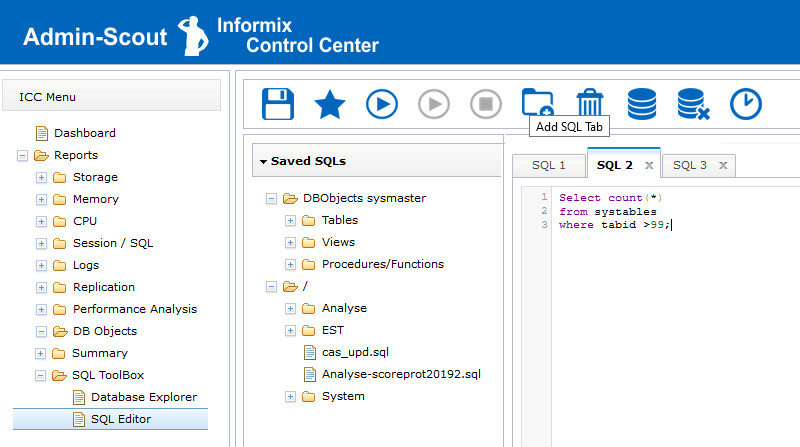 Editing in multiple windows, parallel working with multi-tabs in the SQL-Editor
Editing in multiple windows, parallel working with multi-tabs in the SQL-Editor
Edit, run, save or load - the multi-tabs allow you to edit several SQL statements in the SQL Editor at the same time.
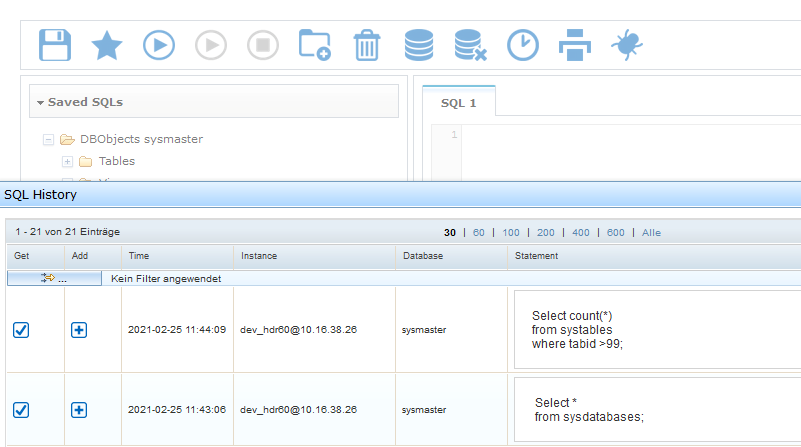 SQL-History accessible at any time
SQL-History accessible at any time
All SQL statements are stored in the history for up to 100 days. With SQL-History, this logging can be quickly retrieved at any time - an elegant alternative in addition to storage and access via files.
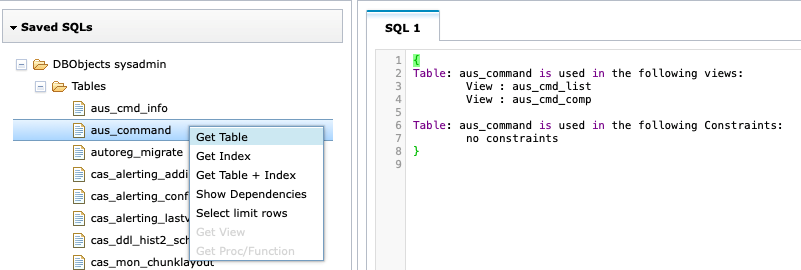 Evaluation of dependencies and constraints for table objects
Evaluation of dependencies and constraints for table objects
Dependencies and constraints can now be identified when displaying database objects.
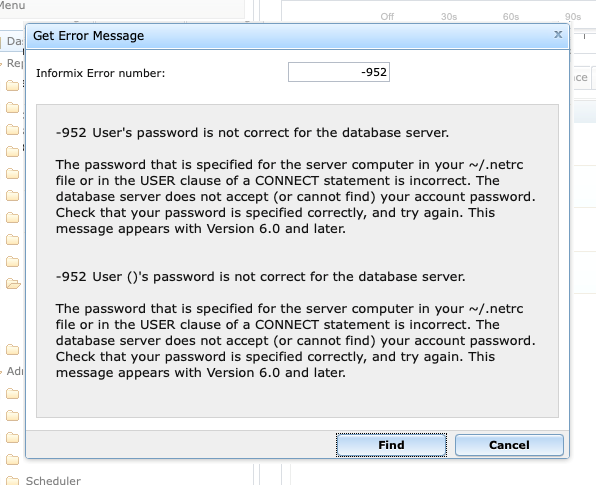 Informix error numbers, direct access to IDs and descriptions
Informix error numbers, direct access to IDs and descriptions
No detours via a shell. Even without an installed Informix or client SDK, Admin-Scout provides the direct reference to Informix error numbers. The helpful feature can be accessed globally via the menu bar and provides the description text matching the error ID.
The reference in the SQL editor is even easier. If an incorrect statement is reported, it is sufficient to navigate with the mouse pointer over the error number. A pop-up window automatically displays the description.
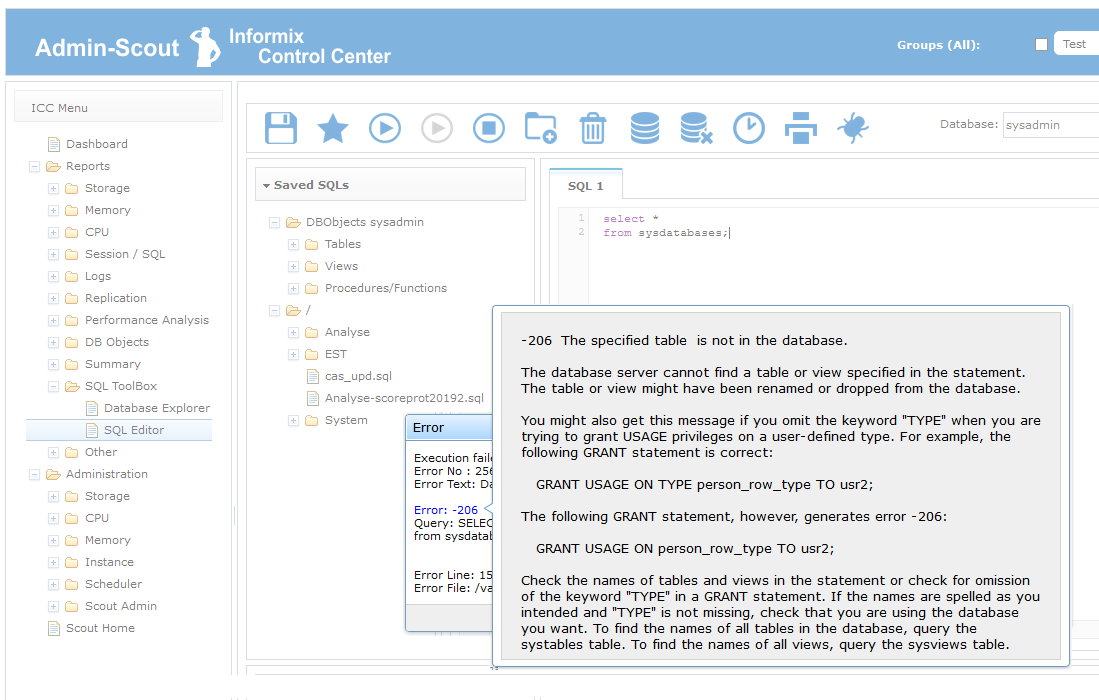
Database Explorer, auto generation of archecker scripts for table restore
We have already briefly introduced the Database Explorer with the launch of version 3.0. It is able to display all database objects including their dependencies and generates detailed object-related statistics. Completely reprogrammed, it replaces the old SQL Toolbox Database module.
Special mention should be given to is the extensive context menu for table objects, which can be opened by clicking the right mouse button. Here you can find the generation of the CREATE-SQL statements and the display of the update statistics Infos. The mentioned information includes storage, extend and page usage, I/O, table growth and the table level privileges are displayed.
A new highlight is the creation of a specific archecker script that allows to restore a table from a level 0 backup.
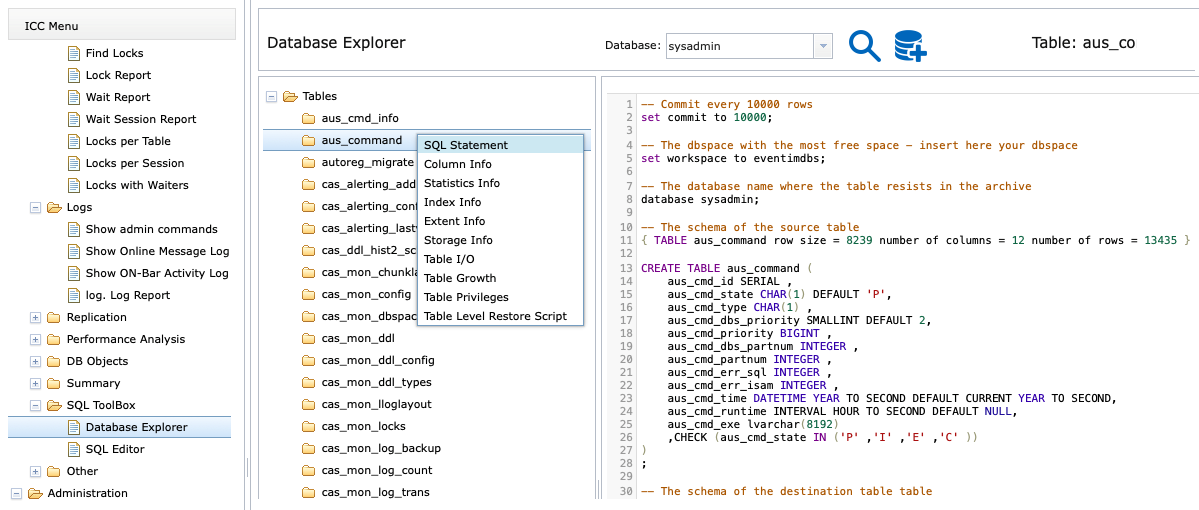
Locked tables, which sessions keep locks and which are waiting
Frequent question to the administration: who is currently locking table "xy"? The Find-Locks report, parameterized by database and table, provides details!
If a database object is locked, Find-Locks provides detailed information about the corresponding session, and - if possible - the blocking session can be cancelled directly from here.
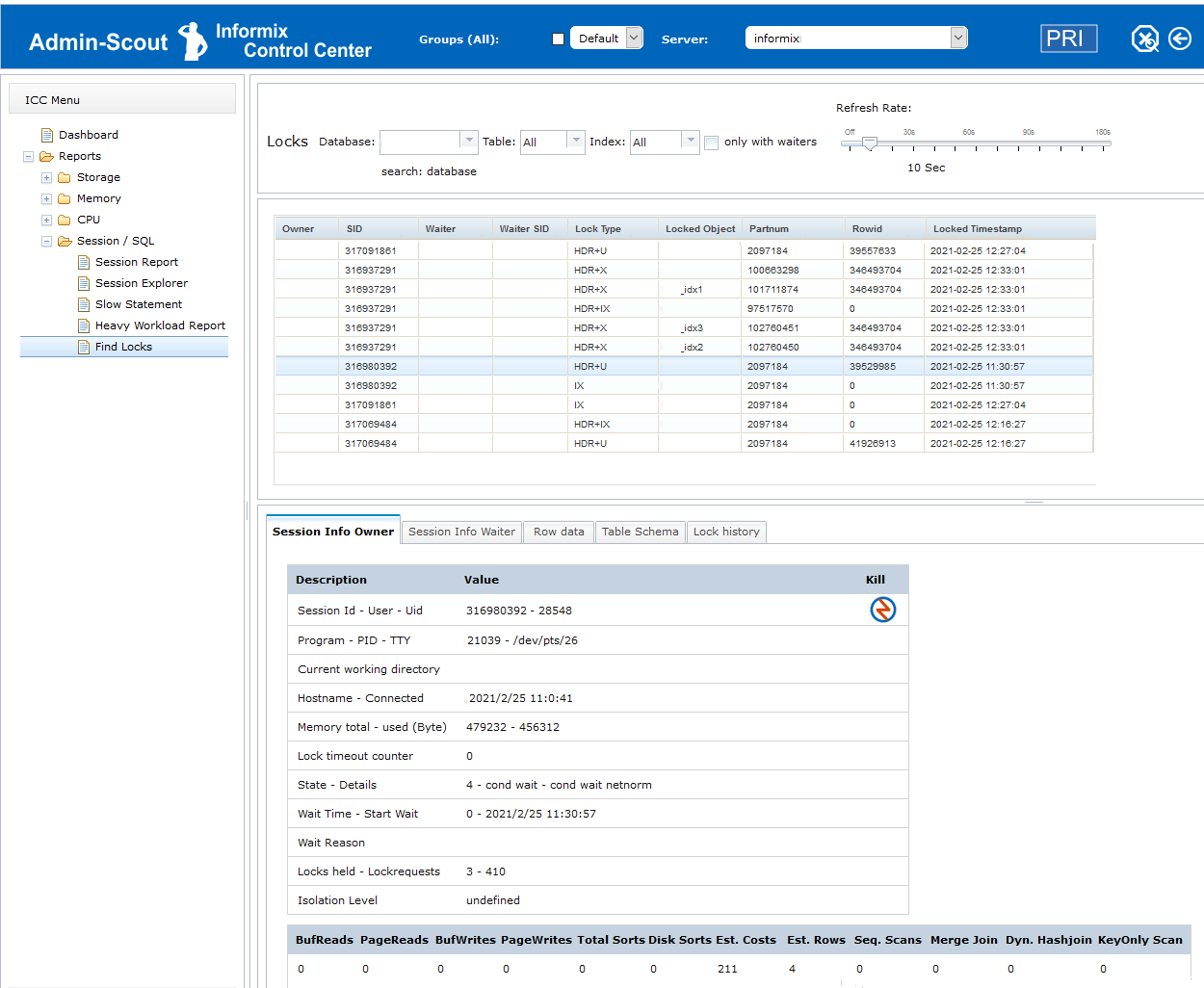
SSH-Shell to the server, now simply open via "shell in a box"
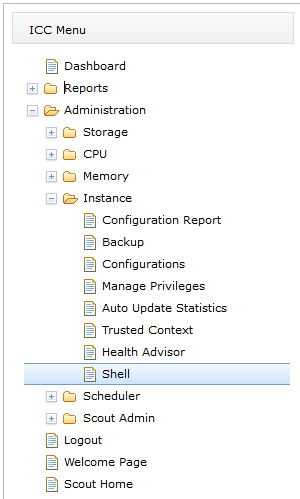 By integrating the AJAX terminal emulator "shellinabox" it is possible to open an SSH access to the shell of an instance with just a few clicks. The new menu option "Shell" shows all instances that can be acccessed by the Admin-Scout. A simple click on the link to an instance is sufficient to establish the SSH connection.
By integrating the AJAX terminal emulator "shellinabox" it is possible to open an SSH access to the shell of an instance with just a few clicks. The new menu option "Shell" shows all instances that can be acccessed by the Admin-Scout. A simple click on the link to an instance is sufficient to establish the SSH connection.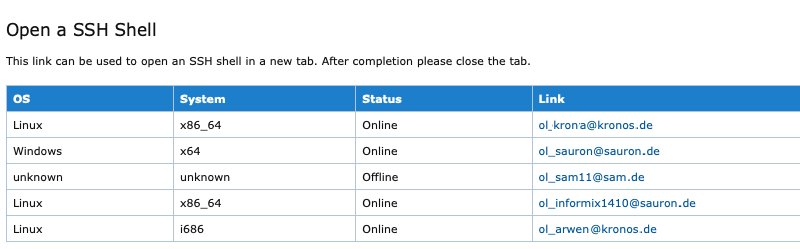
Day- and Month-Reports, individual customization according to your personal requirements
With version 3.1. adjustments to the default setting can be configured for each instance. Especially in very large Informix environments, reports can contain several MB of information. The possibility to focus on what is individually important improves the overview and reduces the data volume significantly. In addition, the order of the reports can be adjusted as desired.
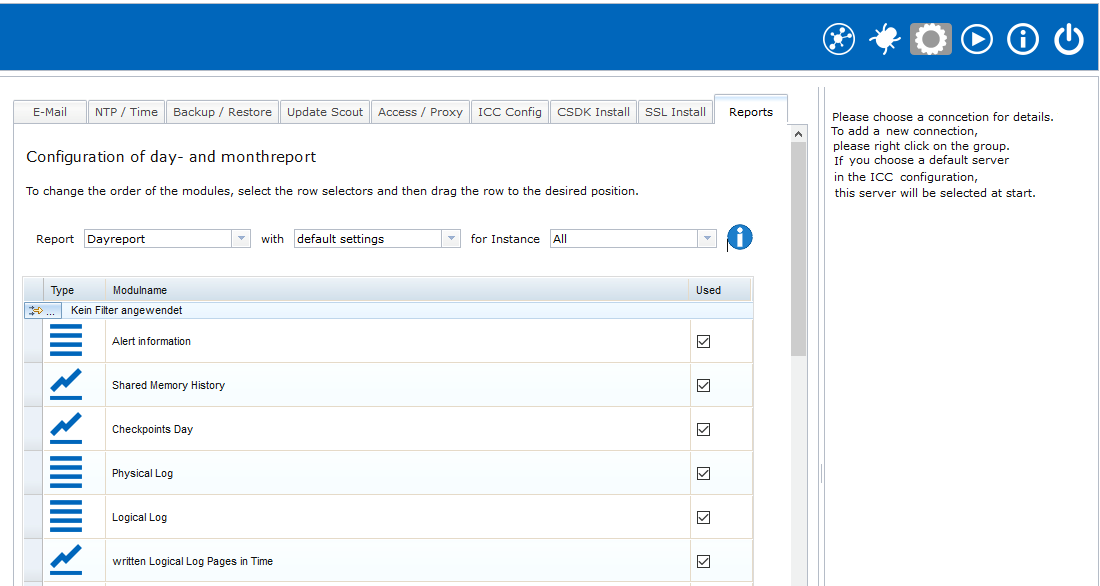
Performance-Checks, extended output with Disk-I/O per chunk
There is now a supplementary overview of the disk I/O performance. The display now shows the real server times for read and write accesses per chunk.
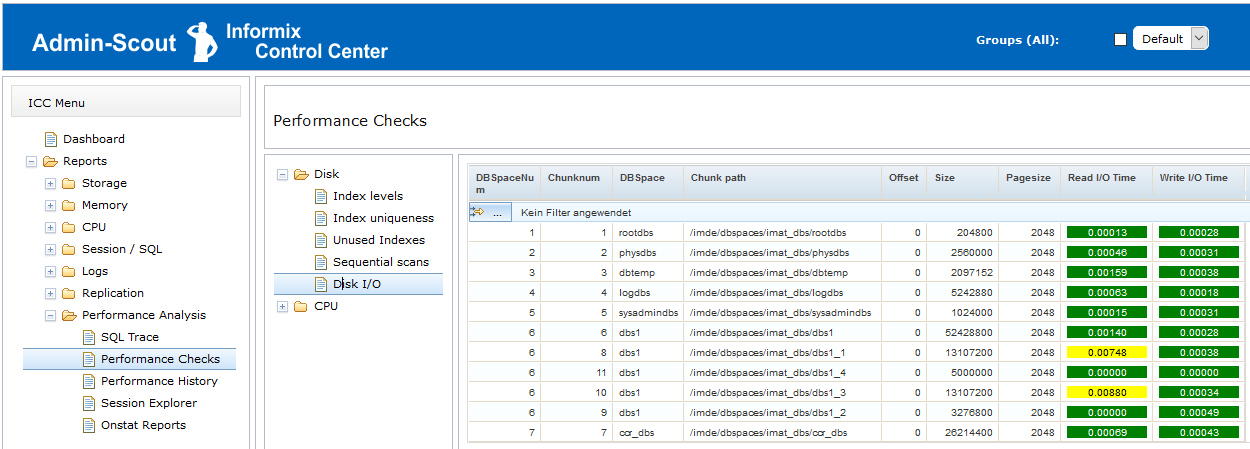
Schema Changes, logging with the new DDL-History2 Report
Schema changes can now easily be logged with the DDL-History2 report. A list of databases which has to be tracked is entered in the associated task. The additional start of an SQL trace is not necessary.
While being included in the Day-Report, DDL-History2 shows the schema changes of the last 24 hours, if included in the Month-Report, it shows the changes of the last month.
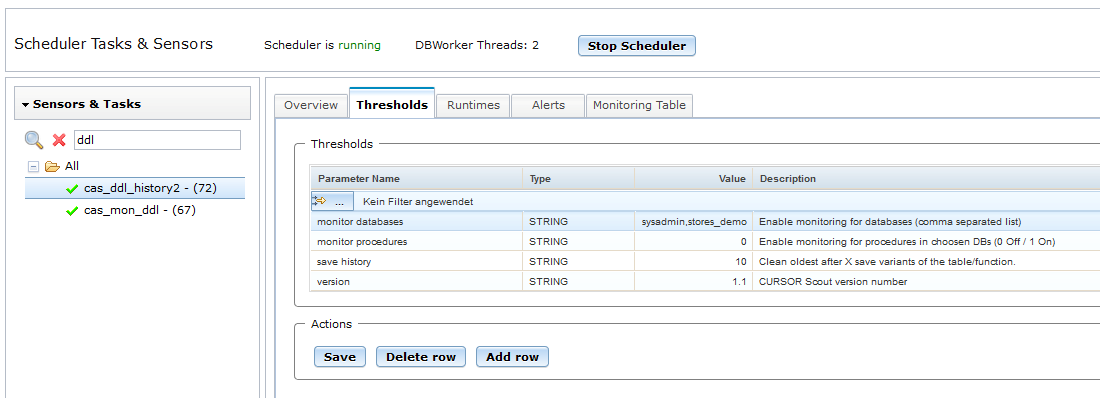
Is a feature missing? Do you have any questions or suggestions for Admin-Scout development?
Just write us a few lines in our Development-Request form - we are looking forward to your suggestions!
Your Admin-Scout development team.