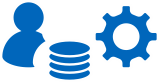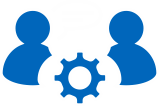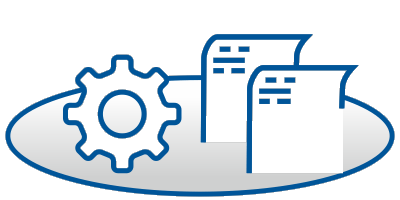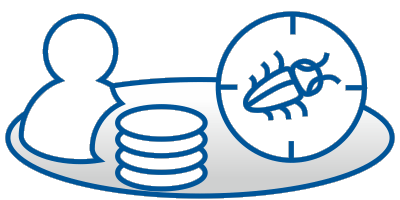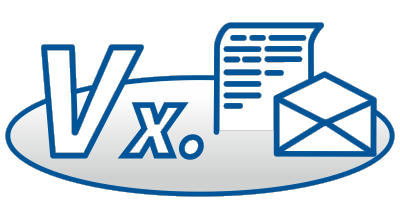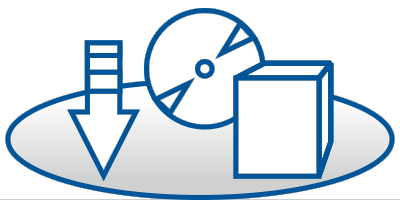Informix Machine Notes
Hier finden Sie aktuelle Machine-Notes zu Informix-Produkten, die wir für Sie herausgesucht haben.
=================================
MACHINE SPECIFIC NOTES
FOR
IBM Informix Dynamic Server 11.50.FC9 PRODUCT RELEASE
On Mac OS X Server x86_64
DATE: 25 Jul 2011
=================================
OS Information : Built on Mac OS X Server 10.5.2. Certified on 10.6.x
System Requirements
===================
1. This product was built on Mac OS X Server 10.5.2 with build version 9C25,
Darwin Kernel Version 9.2.0. And using the following compilers:
gcc and g++ 4.0.1 (Apple Inc. build 5465)
2. The High Performance Loader utilities onpload, require a minimum of 35 MB
of memory and 70 MB of swap space in order to run.
Check the following web site for the latest Mac OS X system requirements for
IBM Informix Dynamic Server:
http://www.ibm.com/software/data/informix/ids/requirements/macosx.html
System Configuration
====================
1. Kernel Parameters
The values of the kernel parameters that were used for testing this
product are given below. These values might need to be adjusted depending
on the application and availability of system resources.
kern.sysv.shmmax=4398046511104
kern.sysv.shmmin=1
kern.sysv.shmmni=512
kern.sysv.shmseg=512
kern.sysv.shmall=1073741824
kern.sysv.semume=10
kern.sysv.semmsl=87381
kern.sysv.semmnu=87381
kern.sysv.semmns=87381
kern.sysv.semmni=87381
kern.maxfiles=2147483647
kern.maxfilesperproc=40000
kern.maxvnodes=150000
net.inet.tcp.sendspace=524288
net.inet.tcp.recvspace=524288
The kernel parameters can be set permanently in /etc/sysctl.conf file,
which is processed by the system boot file during system startup.
The kernel parameters also can be set by running the "sysctl" command.
Any user can check the value of a parameter, but you must be user root
(or sudo) to set parameter values. The "sysctl" command takes effect
immediately, but parameters are reset to their original values during
a system reboot.
To check current value of kern.sysv.shmmax, use this command:
sysctl kern.sysv.shmmax
To set the value of kern.sysv.shmmax to 4398046511104, use this command:
sysctl -w kern.sysv.shmmax=4398046511104
2. Location of Shared Memory
The ONCONFIG variable SHMBASE is set to the following:
SHMBASE 0x200000000L
3. Environment Variables
It is recommended that the environment variable INFORMIXSTACKSIZE be
set to 128 (the default is 96) if the application involves operations
which would require the IBM Informix Dynamic Server to perform recursive
database tasks (for example, cascading deletes).
Feature Notes (alphabetized by feature)
=============
1. Communication Support Module (CSM)
The name of the IBM Informix shared library for Simple Password CSM on
Mac OS X is libixspw.dylib.
The name of the IBM Informix shared library for Encryption CSM on Mac OS X
is libgsk7iccs_64.dylib. This shared library is installed in the
$INFORMIXDIR/gsk/server/lib64 directory.
2. High Performance Loader
User-defined conversion routines must be provided in a dynamic, shared
64-bit library called ipldd11a.dylib. This library is installed in the
$INFORMIXDIR/lib directory. You can set the location of this file with
the HPL_DYNAMIC_LIB_PATH configuration parameter in file pointed to by
PLCONFIG environment variable. For more details, refer the manual
"High-Performance Loader User's Guide".
This shared library must be compiled in x86_64 mode on Mac OS X.
3. IPv6 Support
IBM Informix Server supports Internet Protocol Version 6 (128 Bit Internet
Addresses) as well as IPv4 (32 Bit Addresses).
In order for the machine name specified in the SQLHOSTS file to resolve to
the correct IP address, the name services files on the operating system
should be correctly configured.
For compatibility with older IBM Informix client and server products,
assign the same hostname with both an IPv4 address and an IPv6 address.
If the listener needs to be bound to an IPv4 address and the name services
resolve the name in the order of the IPv6 address followed by IPv4 address, then an explicit IPv4 address needs to be put in nodename field of SQLHOSTS
file. Client applications should also use the same setting.
4. J/Foundation (Java in the Server)
J/Foundation supports the J2SE 5.0 release from Apple Computer, Inc.
which uses the native threads based Java Virtual Machine.
After the IBM Informix Dynamic Server is installed,
$INFORMIXDIR/extend/krakatoa/jre is linked to
/System/Library/Frameworks/JavaVM.framework
To use the Java VM, set the value of the ONCONFIG variable JVPJAVAHOME
as follows:
JVPJAVAHOME <jvphome>/jre
where <jvphome> is $INFORMIXDIR/extend/krakatoa
To use the Java VM to execute JAVA UDRs on Mac OS X server 10.6.x ("Snow
Leopard"), do the following:
Compile the Java UDRs using Java 1.5.
For IBM Informix Dynamic Server ONCONFIG settings for J/Foundation,
refer to "onconfig.std" in $INFORMIXDIR/etc.
Location of Shared Memory:
-------------------------
When using IBM Informix Dynamic Server with J/Foundation, the ONCONFIG
variable SHMBASE is recommended to be set to the following:
0x8000000000L
5. Kernel Asynchronous I/O (KAIO)
KAIO is enabled by default on this platform.
The following kernel configurations might need to be adjusted to allow
the necessary number of concurrent asynchronous disk I/Os:
kern.aiomax - The maximum number of system-wide concurrent
asynchronous disk I/Os allowed.
kern.aioprocmax - The maximum per-process number of concurrent
asynchronous disk I/Os allowed.
kern.aiothreads - Must be equal or greater than the number of CPU VPs
that the Informix server has configured.
To disable KAIO, set the environment variable KAIOOFF to 1:
KAIOOFF=1 ; export KAIOOFF ( for Bourne or Korn shell )
setenv KAIOOFF 1 ( for C shell )
6. Large Memory Addressability (LMA)
IBM Informix LMA provides the ability to support system configurations
with greater than 4GB of RAM. Most UNIX systems are limited to 4GB of
RAM based on the memory addressing limitations of 32-bit architectures.
The values for the following ONCONFIG parameters are increased from
32-bit to 64-bit platform by LMA support:
- The maximum number of buffers in BUFFERPOOL is 2147483647.
- The maximum of LRU queues for lrus field in BUFFERPOOL is 512.
- The DS_TOTAL_MEMORY, which is the total memory available for
decision support memory, is only limited by the amount of virtual
memory available. The sort memory comes out of the DS_TOTAL_MEMORY
memory and hence there is no explicit limit on the amount of sort
memory.
- The read ahead parameter RA_PAGES is only limited by the number of
buffers and therefore can be any value less than 2147483647. The
"chunk" write algorithm is not dependent on the amount of buffers
or shared memory and can write as many pages in a single I/O as
possible.
- The maximum size of any shared memory segment is 4292870144 bytes.
- The value for SHMADD is 4294967296 kilobytes.
Refer to IBM Informix Administrator's Reference manual for the
information about the related configuration parameters setting.
7. Network Protocols
The following protocols or interfaces are supported on this platform:
Berkeley sockets using TCP/IP
IPC using stream pipe (implemented using Unix Domain Sockets)
To use sockets with TCP/IP:
a. NETTYPE in the ONCONFIG file and the nettype field in the
sqlhosts file entry must contain "onsoctcp".
b. To enable an IBM Data Server Client to connect to Informix
Dynamic Server, NETTYPE in the ONCONFIG file and the value data
of protocol in the sqlhosts file entry must contain "drsoctcp"
To configure a connection to a Data Server driver that uses DRDA,
such as CLI or JDBC, add a DBSERVERALIASES entry to your ONCONFIG
file that corresponds to an entry in the sqlhosts file.
To use IPC (interprocess communication) with stream pipe:
a. NETTYPE in the ONCONFIG file and the nettype field in the
sqlhosts file entry must contain "onipcstr".
Remote 32-bit or 64-bit applications and tools (example: ESQL/C, 4GL, ISQL)
can only connect to the IBM Informix Dynamic Server using the TCP/IP
protocol.
The protocol used for supporting MaxConnect on this platform is "onsocimc".
8. Online Backup and Restore (ON-Bar)
ON-Bar uses the XBSA interface. Some of the functions invoked by ON-Bar
are in a shared library supplied by third party storage management vendors.
For ON-Bar to access the functions, the library must be installed in one
of the three ways noted below:
a. Rename the library to $INFORMIXDIR/lib/ibsad001.dylib
b. Create $INFORMIXDIR/lib/ibsad001.dylib as a symbolic link to the
library.
c. Set the BAR_BSALIB_PATH parameter in $INFORMIXDIR/etc/$ONCONFIG
to the full pathname of the library.
This dynamic library must be compiled in 64-bit mode.
9. Optical
The Optical feature has not been tested with the Optical Simulator.
The name of IBM Informix shared library for Optical on Mac OS X is
iosm11a.dylib". This library must be located in $INFORMIXDIR/lib (or
must have a link provided in $INFORMIXDIR/lib). Refer to the
"Optical Subsystem Guide" for more information about enabling optical
functionality.
10. Pluggable Authentication Module (PAM)
PAM functionality is supported on Mac OS X. The PAM is dependent on the
libpam.dylib library supplied by the Operating System vendor.
Use of PAM can be enabled or disabled by the system administrator. By
default, IBM IDS will use the traditional authentication mechanism in
order to avoid widespread changes required by the users.
The PAM service identifies the PAM module. This PAM module typically
resides in /usr/lib/pam and its configurations can be set by individual
configuration files located in the /etc/pam.d directory. Only x86_64
architecture PAM module can be used by IBM Informix Dynamic Server. The
required x86_64 PAM modules are available on the OS higher than 10.5.2.
Features not supported
======================
1. Informix Interface for Tivoli Storage Manager. Without this
feature ON-Bar will not be able to Backup/Restore data using
IBM Tivoli Storage Manager.
2. Processor Affinity
3. NOAGE, disabling priority aging of CPU virtual processors.
4. Network FASTPOLL
5. Shared Disk Secondary Servers
6. The UNIX graphical tools ipload, onperf and xtree
7. OnSNMP
8. MQ DataBlade Module
9. Secure Sockets Layer (SSL)
10. Direct I/O for cooked files used for dbspace chunks
NOTE: Additional limitations/restrictions will apply for Developer Editions
of this product. Refer to your license agreement for product restrictions.
Known Defects
=============
Refer to section I in doc/ids_defects_11.50.txt for the information
regarding known issues.
Defects Fixed in current Release
================================
Refer to section II in doc/ids_defects_11.50.txt for the information
regarding defects fixed in this release.
Defects Fixed in Previous Releases
==================================
Refer to sections III to VIII in doc/ids_defects_11.50.txt for the information
regarding defects fixed in previous release.
(C) Copyright IBM Corp. 2007, 2011