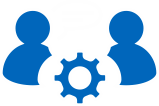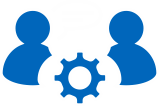DB2 - Problem description
| Problem IT36213 | Status: Closed |
REMOVE IRRELEVANT ALERT ABOUT NETWORK INTERFACE: 'VIRBR0' WHEN USING PURESCALE ON REDHAT | |
| product: | |
DB2 FOR LUW / DB2FORLUW / B50 - DB2 | |
| Problem description: | |
db2instance -list and list alert report the Network interface:
'virbr0' not responding on the specified network interface.
The alert message is as below :
[db2sdin1@host-roce-m00 DIAG0000]$ db2instance -list
ID TYPE STATE HOME_HOST
CURRENT_HOST ALERT PARTITION_NUMBER
LOGICAL_PORT NETNAME
-- ---- ----- ---------
------------ ----- ----------------
------------ -------
0 MEMBER STARTED host-roce-m00
host-roce-m00 NO 0
0 db2ps-m00-ens2f0.spdbdev.com,db2ps-m00-ens3f0.spdbdev.com
1 MEMBER STARTED host-roce-m01
host-roce-m01 NO 0
0 db2ps-m01-ens2f0.spdbdev.com,db2ps-m01-ens3f0.spdbdev.com
128 CF PRIMARY host-roce-cf128
host-roce-cf128 NO -
0
db2ps-cf128-ens2f0.spdbdev.com,db2ps-cf128-ens3f0.spdbdev.com,db
2ps-cf128-ens2f1.spdbdev.com,db2ps-cf128-ens3f1.spdbdev.com
129 CF CATCHUP host-roce-cf129
host-roce-cf129 NO -
0
db2ps-cf129-ens2f0.spdbdev.com,db2ps-cf129-ens3f0.spdbdev.com,db
2ps-cf129-ens2f1.spdbdev.com,db2ps-cf129-ens3f1.spdbdev.com
HOSTNAME STATE INSTANCE_STOPPED
ALERT
-------- ----- ----------------
-----
host-roce-cf129 ACTIVE
NO YES
host-roce-cf128 ACTIVE
NO YES
host-roce-m01 ACTIVE
NO YES
host-roce-m00 ACTIVE
NO YES
There is currently an alert for members, CFs, hosts, cluster
file system or cluster configuration in the data-sharing
instance. For more information on the alert, its impact, and how
to clear it, run the following command: 'db2cluster -list
-alert'.
[db2sdin1@host-roce-m00 DIAG0000]$ db2cluster -list -alert
1.
Alert: The host is not responding on the specified network
interface. This impacts members and cluster caching facilities
communicating on this network interface. Host:
'host-roce-cf129'. Network interface: 'virbr0'.
Action: Check the operating system error logs for messages
related to the network interface and verify that the network
cables are connected , and that the network interface is
configured properly. For more information, see the 'State and
alert values' and 'Troubleshooting options for the db2cluster
command' topics in the DB2 Information Center. This alert will
clear itself when the network interface starts to respond. This
alert cannot be cleared manually.
Impact: DB2 members on the affected host that communicate with
the specified network interface will be stopped and not
restarted on the host until the network interface is available.
While the network interface is offline, DB2 members using the
specified network interface will be in the WAITING_FOR_FALLBACK
state in restart light mode on other hosts. If there is a
cluster caching facility (CF) on the host and it is the public
ethernet network interface that is unresponsive, the CFs on the
host will not be available for CF failover and they will remain
in the STOPPED state until the network interface issue is
resolved. If it is a cluster interconnect network interface that
has stopped responding and another cluster interconnect network
interface is still responding for the CF, the CF will remain
operational. If this alert was caused by running a network
interface configuration change command on a CF with multiple
cluster interconnect interfaces, the network interface must be
re-enabled and the CF must be restarted to clear the alert.
Examples of commands to change the network interface
configuration are 'rmdev -l ', and 'chdev -l
-a state=detach' on AIX systems, or 'ifdown
detach ' on Linux systems. If all configured
network interfaces on for the CF go offline, the CF is put into
the ERROR state and is no longer available for failover. A CF in
the STOPPED or ERROR state is restarted when connectivity is
restored toa network interface.
----------------------------------------------------------------
---------------
2.
Alert: The host is not responding on the specified network
interface. This impacts members and cluster caching facilities
communicating on this network interface. Host:
'host-roce-cf128'. Network interface: 'virbr0'.
Action: Check the operating system error logs for messages
related to the network interface and verify that the network
cables are connected , and that the network interface is
configured properly. For more information, see the 'State and
alert values' and 'Troubleshooting options for the db2cluster
command' topics in the DB2 Information Center. This alert will
clear itself when the network interface starts to respond. This
alert cannot be cleared manually.
Impact: DB2 members on the affected host that communicate with
the specified network interface will be stopped and not
restarted on the host until the network interface is available.
While the network interface is offline, DB2 members using the
specified network interface will be in the WAITING_FOR_FALLBACK
state in restart light mode on other hosts. If there is a
cluster caching facility (CF) on the host and it is the public
ethernet network interface that is unresponsive, the CFs on the
host will not be available for CF failover and they will remain
in the STOPPED state until the network interface issue is
resolved. If it is a cluster interconnect network interface that
has stopped responding and another cluster interconnect network
interface is still responding for the CF, the CF will remain
operational. If this alert was caused by running a network
interface configuration change command on a CF with multiple
cluster interconnect interfaces, the network interface must be
re-enabled and the CF must be restarted to clear the alert.
Examples of commands to change the network interface
configuration are 'rmdev -l ', and 'chdev -l
-a state=detach' on AIX systems, or 'ifdown
detach ' on Linux systems. If all configured
network interfaces on for the CF go offline, the CF is put into
the ERROR state and is no longer available for failover. A CF in
the STOPPED or ERROR state is restarted when connectivity is
restored toa network interface.
----------------------------------------------------------------
---------------
3.
Alert: The host is not responding on the specified network
interface. This impacts members and cluster caching facilities
communicating on this network interface. Host: 'host-roce-m01'.
Network interface: 'virbr0'.
Action: Check the operating system error logs for messages
related to the network interface and verify that the network
cables are connected , and that the network interface is
configured properly. For more information, see the 'State and
alert values' and 'Troubleshooting options for the db2cluster
command' topics in the DB2 Information Center. This alert will
clear itself when the network interface starts to respond. This
alert cannot be cleared manually.
Impact: DB2 members on the affected host that communicate with
the specified network interface will be stopped and not
restarted on the host until the network interface is available.
While the network interface is offline, DB2 members using the
specified network interface will be in the WAITING_FOR_FALLBACK
state in restart light mode on other hosts. If there is a
cluster caching facility (CF) on the host and it is the public
ethernet network interface that is unresponsive, the CFs on the
host will not be available for CF failover and they will remain
in the STOPPED state until the network interface issue is
resolved. If it is a cluster interconnect network interface that
has stopped responding and another cluster interconnect network
interface is still responding for the CF, the CF will remain
operational. If this alert was caused by running a network
interface configuration change command on a CF with multiple
cluster interconnect interfaces, the network interface must be
re-enabled and the CF must be restarted to clear the alert.
Examples of commands to change the network interface
configuration are 'rmdev -l ', and 'chdev -l
-a state=detach' on AIX systems, or 'ifdown
detach ' on Linux systems. If all configured
network interfaces on for the CF go offline, the CF is put into
the ERROR state and is no longer available for failover. A CF in
the STOPPED or ERROR state is restarted when connectivity is
restored toa network interface.
----------------------------------------------------------------
---------------
4.
Alert: The host is not responding on the specified network
interface. This impacts members and cluster caching facilities
communicating on this network interface. Host: 'host-roce-m00'.
Network interface: 'virbr0'.
Action: Check the operating system error logs for messages
related to the network interface and verify that the network
cables are connected , and that the network interface is
configured properly. For more information, see the 'State and
alert values' and 'Troubleshooting options for the db2cluster
command' topics in the DB2 Information Center. This alert will
clear itself when the network interface starts to respond. This
alert cannot be cleared manually.
Impact: DB2 members on the affected host that communicate with
the specified network interface will be stopped and not
restarted on the host until the network interface is available.
While the network interface is offline, DB2 members using the
specified network interface will be in the WAITING_FOR_FALLBACK
state in restart light mode on other hosts. If there is a
cluster caching facility (CF) on the host and it is the public
ethernet network interface that is unresponsive, the CFs on the
host will not be available for CF failover and they will remain
in the STOPPED state until the network interface issue is
resolved. If it is a cluster interconnect network interface that
has stopped responding and another cluster interconnect network
interface is still responding for the CF, the CF will remain
operational. If this alert was caused by running a network
interface configuration change command on a CF with multiple
cluster interconnect interfaces, the network interface must be
re-enabled and the CF must be restarted to clear the alert.
Examples of commands to change the network interface
configuration are 'rmdev -l ', and 'chdev -l
-a state=detach' on AIX systems, or 'ifdown
detach ' on Linux systems. If all configured
network interfaces on for the CF go offline, the CF is put into
the ERROR state and is no longer available for failover. A CF in
the STOPPED or ERROR state is restarted when connectivity is
restored toa network interface.
The virbr0 is the Redhat libvirtd service bridge interface
which is not a relevant interface for the PureScale cluster
setup , the alert should not display here though there is no
any impact to the cluster , it looks like cluster creation
picked up the virbr0 interfaces and included them in the cluster
monitoring leading to the alert. This happens because the IP on
virbr0 likely resolves to the hostname the customer used to
create the instance.
Online IBM.Equivalency:db2_public_network_db2sdin1_0
|- Online IBM.NetworkInterface:nm-bond:host-roce-cf128
|- Online IBM.NetworkInterface:nm-bond:host-roce-cf129
|- Online IBM.NetworkInterface:nm-bond:host-roce-m00
|- Online IBM.NetworkInterface:nm-bond:host-roce-m01
|- Offline IBM.NetworkInterface:virbr0:host-roce-cf128
|- Offline IBM.NetworkInterface:virbr0:host-roce-cf129
|- Offline IBM.NetworkInterface:virbr0:host-roce-m00
'- Offline IBM.NetworkInterface:virbr0:host-roce-m01 | |
| Problem Summary: | |
**************************************************************** * USERS AFFECTED: * * pS in redhat * **************************************************************** * PROBLEM DESCRIPTION: * * See Error Description * **************************************************************** * RECOMMENDATION: * * As a workaround the customer should be able to add entries * * to the /etc/hosts file for the IPs belonging to virbr0 on * * each host and then recreate the resource model to get past * * this issue. or customer could disable or delete this * * Network interface: 'virbr0' from OS layer to workaround * * this . * **************************************************************** | |
| Local Fix: | |
As a workaround the customer should be able to add entries to the /etc/hosts file for the IPs belonging to virbr0 on each host and then recreate the resource model to get past this issue. or customer could disable or delete this Network interface: 'virbr0' from OS layer to workaround this . | |
| Solution | |
| Workaround | |
**************************************************************** * USERS AFFECTED: * * pS in redhat * **************************************************************** * PROBLEM DESCRIPTION: * * See Error Description * **************************************************************** * RECOMMENDATION: * * As a workaround the customer should be able to add entries * * to the /etc/hosts file for the IPs belonging to virbr0 on * * each host and then recreate the resource model to get past * * this issue. or customer could disable or delete this * * Network interface: 'virbr0' from OS layer to workaround * * this . * **************************************************************** | |
| Timestamps | |
Date - problem reported : Date - problem closed : Date - last modified : | 15.03.2021 16.09.2021 16.09.2021 |
| Problem solved at the following versions (IBM BugInfos) | |
| Problem solved according to the fixlist(s) of the following version(s) | |