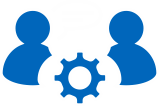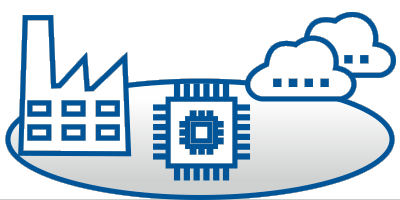Automate small footprint,
Automate small footprint,
embedded Informix Server deployments
Sreeni Paidi
Advisory Software Engineer IBM
Overview:
This tutorial shows you how to automate IBM® Informix® Dynamic Server (IDS) small footprint deployments by using the IDS deployment utility and the IDS embeddability toolkit. An important requirement of an embedded database system is that it be invisible to end users and administrators.
IDS is a perfect database system for application environments that require an embedded database because you can install, deploy, and administer the database silently. It is transparent to users that there is a robust and reliable database system catering to the database requirements of the application.
About this tutorial:
The purpose of this tutorial is to provide steps, scripts, and utilities you can use to install and silently deploy IDS on Linux®, UNIX®, and Windows®. The tutorial also includes scripts you can use to reduce the size of the IDS install footprint. The tutorial is based on an IBM Redbooks® publication "Embedding Informix Dynamic Server: An Introduction." Refer to the Resources section of the tutorial for a link to this Redbooks publication. The tutorial shows you how to use the IDS deployment utility that comes with IDS 11.50.xC6 to deploy a pre-configured IDS server on multiple target computers.
Following is an overview of the steps you follow to silently deploy IDS:
- Install IDS — Install IDS on a template computer to prepare a master copy.
- Strip — Remove unwanted files after installation to achieve the smallest possible footprint.
- Create a snapshot for deployment — Archive your installed IDS image for future deployments
- Silently deploy — Use the IDS deployment utility to deploy a copy of the archived IDS installation image on a target computer.
 IBM-Informix-embedded-server-deployments-(2010-03)
IBM-Informix-embedded-server-deployments-(2010-03)
This presentation can also be find on IBM DeveloperWorks Website ...
Read more why IBM-ASL with CURSOR, is the right way to license embedded Informix Databases.