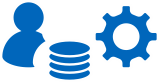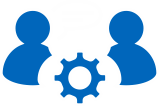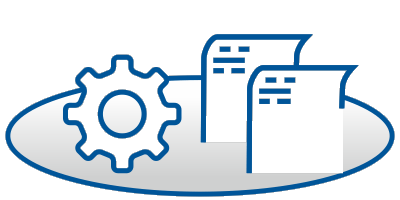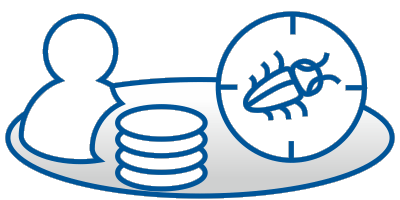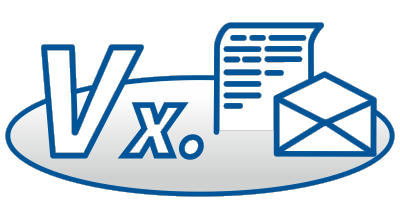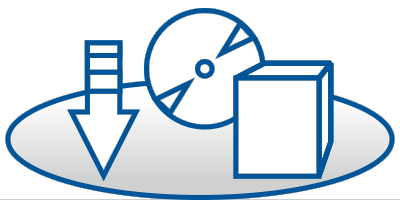Informix Machine Notes
Hier finden Sie aktuelle Machine-Notes zu Informix-Produkten, die wir für Sie herausgesucht haben.
=================================
MACHINE SPECIFIC NOTES
FOR
IBM Informix Dynamic Server 11.50.FC7 PRODUCT RELEASE
On Linux x86_64
DATE: 10 May 2010
=================================
OS Information : Built on Red Hat Enterprise Linux ES release 4 (Nahant Update 3).
Certified on RHEL 5, SUSE SLES 10 and 11, Asianux 2.0
and 3.0, Ubuntu Server Edition 6.06.1 and 8.04 LTS,
Debian 4.0 and 5.0.
System Requirements
===================
1. This product was built on Red Hat Enterprise Linux ES release 4 (Nahant
Update 3, Kernel: 2.6.9, Glibc: 2.3.4) for x86_64 compatible processors.
The following compilers were used:
gcc and c++ compiler 3.4.5 20051201 (Red Hat 3.4.5-2)
The following package have to be installed on your Linux system:
libaio-0.3.105
libgcc-3.4.5
libstdc++-3.4.5
ncurses-5.4
pam-0.77
This product has been certified on:
- Red Hat Enterprise Linux ES release 5 (Kernel: 2.6.18, Glibc: 2.5).
The following packages have to be installed:
libaio-0.3.106
libgcc-4.1.1
libstdc++-4.1.1
ncurses-5.5
pam-0.99.6.2
- SUSE SLES 10 (Kernel: 2.6.16, Glibc: 2.4). The following packages
have to be installed:
libaio-0.3.104
libgcc-4.1.0
libstdc++-4.1.0
ncurses-5.5
pam-0.99.3.0
- SUSE SLES 11 (Kernel: 2.6.27, Glibc: 2.9). The following packages
have to be installed:
libaio-0.3.104
libgcc43-4.3.3
libstdc++43-4.3.3
ncurses-utils-5.6
pam-1.0.2
- Asianux 2.0 (Kernel: 2.6.9, Glibc: 2.3.4). The following packages
have to be installed:
libaio-0.3.103
libgcc-3.4.3
libstdc++-3.4.3
ncurses-5.4
pam-0.77
- Ubuntu Server Edition 6.06.1 LTS (Kernel: 2.6.15, Glibc: 2.3.6).
The following packages have to be installed:
bc 1.06
libaio1 0.3.104
libgcc 4.0.3
libncurses 5.5
libpam 0.79
- Debian 4.0 (Kernel: 2.6.18, Glibc: 2.3.6). The following packages
have to be installed:
libaio1 0.3.106
libgcc 4.1.1
libncurses 5.5
libpam 0.79
2. The UNIX graphical tools ipload, onperf and xtree only require
OpenMotif runtime libraries version 2.2.x. The minimum version is
2.2.3, i.e. openmotif-2.2.3 or openmotif-libs-2.2.3.
3. The Korn shell is required for the ISM and IDS alarmprogram scripts.
Install it as /bin/ksh. On Ubuntu Server Edition, pdksh needs to be
installed.
If the product runs on Ubuntu Server Edition x86_64, the following
32-bit packages are required:
libc6-i386
libncurses
The 32-bit libncurses is missing and not packaged, you need to copy
it from a i386 (32bit) installation: /lib/libncurses.so.5 to x86_64
32-bit compat libs: /lib32/libncurses.so.5.
If the product runs on Debian 4.0 x86_64, the following 32-bit packages
are required:
libc6-i386
lib32ncurses5
4. If a suitable library libaio.so.1 is found, IBM Informix Dynamic Server
enables Kernel Asynchronous I/O (KAIO) automatically. Otherwise KAIO is
disabled. The minimum version of libaio is 0.3.103.
5. The High Performance Loader utilities, onpload and ipload, require a
minimum of 35 MB of memory and 70 MB of swap space in order to run.
6. IBM Informix Dynamic Server uses the libraries and utilities provided by
the IBM Global Security Kit (GSKit) for data encryption and Secure Sockets
Layer (SSL) communication. The GSKit is bundled with the server and will
be installed on your machine as part of the server installation process.
Here are more details on the GSKit:
a. The GSKit is also bundled with other IBM products and might
already be present on your machine. If the GSKit was previously
installed, but is older than version 7.0.4.27, IDS will upgrade the
GSKit on your machine to version 7.0.4.27. If GSKit is not
installed, IDS will install GSKit in /usr/local/ibm/gsk7_64
directory on your machine.
b. The GSKit installation directory must have 25 MB of free disk space.
c. One of the following packages must be installed on your system:
RHEL 4 - compat-libstdc++-33-3.2.3-47.3 or later
RHEL 5 - compat-libstdc++-33-3.2.3-61 or later
d. The RPM Package Manager is required to be installed on the system.
Check the following web site for the latest Linux system requirements for IBM
Informix Dynamic Server:
http://www.ibm.com/software/data/informix/linux/ids.html
System Configuration
====================
1. Kernel Parameters
The values of the kernel parameters that were used for testing this
product are given below. These values might need to be tuned depending
on the application and availability of system resources. They
can either be dynamically changed in the /proc file system or are defined
in the kernel sources and can be changed by rebuilding the kernel.
SHMMAX: 4398046511104
SHMMIN: 1
SHMMNI: 4096
SHMSEG: 128
SHMALL: 4194304
SEMMNI: 4096
SEMMSL: 250
SEMMNS: 32000
SEMOPM: 32
- The value of the kernel parameter "SEMMSL" should be set to at least
100. This is the maximum number of semaphores per set.
2. Location of Shared Memory
The ONCONFIG variable SHMBASE is set to the following:
SHMBASE 0x44000000L
3. Environment Variables
It is recommended that the environment variable INFORMIXSTACKSIZE be
set to 128 (the default is 64) if the application involves operations
which would require the IBM Informix Dynamic Server to perform recursive
database tasks (for example, cascading deletes).
4. JRE Shared Libraries
In order to ensure the JRE shared libraries are loaded properly, the
following steps are necessary:
a. Add the following lines at the end of /etc/ld.so.conf
<$INFORMIXDIR>/extend/krakatoa/jre/bin
<$INFORMIXDIR>/extend/krakatoa/jre/bin/j9vm
This assumes the bundled JRE in $INFORMIXDIR/extend/krakatoa/jre
is used. Substitute <$INFORMIXDIR> by the value of your
INFORMIXDIR environment variable.
b. Run ldconfig as root
# ldconfig
Feature Notes (alphabetized by feature)
=============
1. High Performance Loader
User-defined conversion routines must be provided in a dynamic, shared
64-bit library called ipldd11a.so. This library is installed in the
$INFORMIXDIR/lib directory. You can set the location of this file with
the HPL_DYNAMIC_LIB_PATH configuration parameter in file pointed to by
PLCONFIG environment variable. For more details, refer the manual
"High-Performance Loader User's Guide".
The following two environment variables are required to be set as:
PLOAD_SHMBASE=0x000004000000000
IFX_XFER_SHMBASE=0x000005000000000
Onpload will use shared memory during its execution. It will allocate
memory beyond the address for the server, leaving room for server shared
memory expansion.
2. IPv6 Support
IBM Informix Server supports Internet Protocol Version 6 (128 Bit Internet
Addresses) as well as IPv4 (32 Bit Addresses).
In order for the machine name specified in the SQLHOSTS file to resolve to
the correct IP address, the name services files on the operating system
should be correctly configured. If the machine has IPv6 address configured
and the listener thread is bound to an IPv6 address, then the name
resolution files /etc/nsswitch.conf should be configured to fetch IPv6
addresss. Also use the appropriate /etc/hosts setting if local machine
settings are used.
For compatibility with older IBM Informix client and server products,
assign the same hostname with both an IPv4 address and an IPv6 address.
If the listener needs to be bound to an IPv4 address and the name services
resolve the name in the order of the IPv6 address followed by IPv4 address, then an explicit IPv4 address needs to be put in nodename field of SQLHOSTS
file. Client applications should also use the same setting.
3. ISMP - InstallShield Multi-Platform
A JRE is embedded in the installation program. If you have problems with
the embedded JRE, you can use your own. The minimum recommended JRE version
is 1.4.2.
4. J/Foundation (Java in the Server):
J/Foundation supports the JRE 5.0 release from IBM Corporation, which uses
the Linux native threads based Java Virtual Machine.
JRE 5.0 is available under $INFORMIXDIR/extend/krakatoa/jre and should
be used with J/Foundation.
To use this JRE, set the value of the ONCONFIG variable JVPJAVAHOME as
follows:
JVPJAVAHOME <jvphome>/jre
where <jvphome> is $INFORMIXDIR/extend/krakatoa
For developing Java UDRs used with J/Foundation, use the JDK 5.0, which
can be downloaded from:
http://www.ibm.com/developerworks/java/jdk/linux/download.html
For IBM Informix Dynamic Server ONCONFIG settings for J/Foundation,
refer to "onconfig.std" in $INFORMIXDIR/etc.
5. Kernel Asynchronous I/O (KAIO)
KAIO is enabled by default on this platform. It can be disabled by setting
the environment variable KAIOOFF=1 in the environment of the process that
starting the server.
When using KAIO, it is recommended to run poll threads on separate VPs by
specifying NET as VP class in the NETTYPE onconfig parameter, e.g.
NETTYPE ipcshm,...,...,NET or
NETTYPE soctcp,...,...,NET
On Linux, there is a system wide limit of the maximum number of parallel
KAIO requests. The file /proc/sys/fs/aio-max-nr is containing this value.
It can be increased by the Linux system administrator, e.g. by
# echo new_value > /proc/sys/fs/aio-max-nr
The current number of allocated requests of all OS processes is visible
in /proc/sys/fs/aio-nr.
By default, IBM Informix Dynamic server is allocating half of the maximum
number of requests, and assigns them equally to the number of configured
CPU VPs. The number of requests allocated per CPU VP can be controlled by
the environment variable KAIOON, by setting it to the required value before
starting the server. The minimum value for KAIOON is 100. If Linux is
about to run out of KAIO resources, e.g. when dynamically adding many CPU
VPs, warnings will be printed to the online.log file. In this case, the
Linux system administrator should add KAIO resources as described above.
6. Large Memory Addressability (LMA)
IBM Informix LMA provides the ability to support system configurations
with greater than 4GB of RAM. Most UNIX systems are limited to 4GB of
RAM based on the memory addressing limitations of 32-bit architectures.
The values for the following ONCONFIG parameters are increased from
32-bit to 64-bit platform by LMA support:
- The maximum number of buffers in BUFFERPOOL is 2147483647.
- The maximum of LRU queues for lrus field in BUFFERPOOL is 512.
- The DS_TOTAL_MEMORY, which is the total memory available for
decision support memory, is only limited by the amount of virtual
memory available. The sort memory comes out of the DS_TOTAL_MEMORY
memory and hence there is no explicit limit on the amount of sort
memory.
- The read ahead parameter RA_PAGES is only limited by the number of
buffers and therefore can be any value less than 2147483647. The
"chunk" write algorithm is not dependent on the amount of buffers
or shared memory and can write as many pages in a single I/O as
possible.
- The maximum size of any shared memory segment is 4398046511104 bytes.
- The value for SHMADD is 4294967296 kilobytes.
Refer to IBM Informix Administrator's Reference manual for the
information about the related configuration parameters setting.
7. MQ DataBlade Module
The MQ DataBlade module provides mechanism for data exchange between
IDS and queues managed by Websphere MQ.
MQ DataBlade requires minimum version 6.0 of Websphere MQ to be installed.
Note : For supported version of operating system's please refer
"WebSphere MQ for Linux V6.0 Quick Beginnings" manual.
8. Network Protocols
The following protocols or interfaces are supported on this platform:
Berkeley sockets using TCP/IP
IPC using stream pipe (implemented using Unix Domain Sockets)
To use sockets with TCP/IP:
a. NETTYPE in the ONCONFIG file and the nettype field in the
sqlhosts file entry must contain "onsoctcp".
b. To enable an IBM Data Server Client to connect to Informix
Dynamic Server, NETTYPE in the ONCONFIG file and the value data
of protocol in the sqlhosts file entry must contain "drsoctcp"
If a CLI or JCC client wants to connect to IDS via DRDA while
supporting SQLI connections you could add a DBSERVERALIASES entry
to ONCONFIG which corresponds to the sqlhosts file.
To use IPC (interprocess communication) with stream pipe:
a. NETTYPE in the ONCONFIG file and the nettype field in the
sqlhosts file entry must contain "onipcstr".
Fast poll is supported with TCP/IP and stream pipe interfaces.
FASTPOLL in the ONCONFIG file can be set to 0 to disable the fast poll.
By default the fast poll is enabled (value is 1).
Remote 32-bit or 64-bit applications and tools (example: ESQL/C, 4GL, ISQL)
can only connect to the IBM Informix Dynamic Server using the TCP/IP
protocol.
Local 32-bit applications and tools can connect to the 64-bit server
using either the TCP/IP sockets or the IPC stream pipe protocols.
The protocol used for supporting MaxConnect on this platform is "onsocimc".
9. Online Backup and Restore (ON-Bar)
ON-Bar uses the XBSA interface. Some of the functions invoked by ON-Bar
are in a shared library supplied by third party storage management vendors.
For ON-Bar to access the functions, the library must be installed in one
of the three ways noted below:
a. Rename the library to $INFORMIXDIR/lib/ibsad001.so
b. Create $INFORMIXDIR/lib/ibsad001.so as a symbolic link to the
library.
c. Set the BAR_BSALIB_PATH parameter in $INFORMIXDIR/etc/$ONCONFIG
to the full pathname of the library.
This shared library must be compiled in 64-bit mode.
10. OnSNMP
The SNMP agent for OnSNMP is based on SNMP Research (SNMPR).
11. Optical
The Optical feature has not been tested with the Optical Simulator.
The name of IBM Informix shared library for Optical on Linux is
iosm11a.so". This library must be located in $INFORMIXDIR/lib (or
must have a link provided in $INFORMIXDIR/lib). Refer to the
"Optical Subsystem Guide" for more information about enabling optical
functionality.
12. Pluggable Authentication Module (PAM)
PAM functionality is supported on Linux operating system. The PAM is
dependent on the libpam.so library supplied by the Operating System
vendor.
Use of PAM can be enabled or disabled by the system administrator. By
default, IBM IDS will use the traditional authentication mechanism in
order to avoid widespread changes required by the users.
The PAM service identifies the PAM module. This PAM module typically
resides in /usr/lib/security and its parameters are listed in
/etc/pam.conf.
13. Processor Affinity
The processor affinity feature, that allows the pinning of a CPU VP
processor to a physical processor in a multi-cpu configuration, is
supported on this platform.
14. Raw Character Devices
Some Linux distributions support binding a raw character device to a
block device. Any block device may be used. IBM Informix Dynamic Server
supports using raw character devices.
15. Secure Sockets Layer
IBM Informix Dynamic Server uses the libraries and utilities provided by
the IBM Global Security Kit (GSKit) for Secure Sockets Layer (SSL)
communication. The GSKit provides iKeyman utility (gsk7cmd_64, gsk7ikm_64)
and a non-java utility (gsk7capicmd_64) for managing digital certificates
necessary for SSL communication.
a. Product prerequisite for iKeyman utility:
The iKeyman utility requires the IBM Java Runtime Environment
(JRE) or IBM Java Development Kit (JDK) version 1.4.1 or
higher with the Java Cryptography Extension (JCE) security package.
b. Environment for iKeyman utility:
- JAVA_HOME must be set to the JRE/JDK installation directory
- PATH must include <JRE/JDK installation>/jre/bin
- CLASSPATH must include <GSKit installation>/classes/cfwk.zip,
<GSKit installation>/classes/gsk7cls.jar and
<JRE/JDK installation>/jre/lib/ext/ibmpkcs11.jar
c. Before uninstalling GSKit, verify that it is not needed on your
system. It is possible that software other than Informix Dynamic
Server requires GSKit. Uninstall by identifying and removing GSKit
packages using the command-line interface:
Run rpm command with the -qa option to obtain a list of installed
GSKit packages with their exact names.
For example:
rpm -qa | grep gsk
As root user run the rpm command to remove each package as needed.
For example:
rpm -ev gsk7bas-7.0.4.27
d. If you want to restore Secure Sockets Layer capability after you
have uninstalled GSKit, see the readme file in $INFORMIXDIR/gskit
for how to install GSKit.
16. Simple Password Communications Support Module
The name of the IBM Informix shared library for Simple Password CSM on
Linux is libixspw.so.
Features not supported
======================
1. DataBlade module registration using the blademgr utility with a Secure
Sockets Layer (SSL) connection. Use the built-in SQL SYSBldPrepare( )
function to register the DataBlade module instead.
Migrating to this 64-bit Version
================================
1. To migrate to this 64-bit version server from previous versions of the
server (for Linux x86-64 as well as Linux x86 32bit), refer to the
migration process described in the IBM Informix Migration Guide, Version
11.50.
To revert from this 64-bit version to 11.10 and 10.00 64-bit versions
other than 32-bit refer to the IBM Informix Migration Guide, Version 11.50.
To revert from 64-bit 11.50 (this server) to 32-bit 11.50:
----------------------------------------------------------
a. Disconnect all users from this server. The 64-bit engine should
be in online mode.
b. Run the following command as user informix or DBA:
$INFORMIXDIR/etc/conv/update.sh -32 -d
c. Shutdown the 64-bit server.
d. Bring up the 32-bit 11.50 server by setting your INFORMIXDIR
environment variable to point to the 32-bit distribution.
e. When reverting back to 11.50.UC4 32-bit server, you may see an
extra message "Conversion Completed Successfully" in the online.log
file after the server comes up, and the sysmaster database is built.
To revert from 64-bit 11.50 (this server) to 32-bit 11.10, 10.00:
----------------------------------------------------------------
a. Disconnect all users from this server. The 64-bit server should be
in online mode.
b. Run the following command as user informix or DBA:
$INFORMIXDIR/etc/conv/update.sh -32
c. Revert to 11.10 or 10.00 32-bit by following the steps described in
the IBM Informix Migration Guide, Version 11.50, in the section
"Reverting from Dynamic Server 11.50".
2. All UDRs and DataBlades modules that are built in 32-bit mode must be
re-compiled in 64-bit mode to work with the 64-bit server. If you have
any UDRs that were developed on 32-bit, make sure that the proper size
and alignment of the data structures are used for the UDRs to work
correctly on 64-bit after re-compilation in 64-bit mode.
Known Defects
=============
Refer to section I in doc/ids_defects_11.50.txt for the information
regarding known issues.
Defects Fixed in current Release
================================
Refer to section II in doc/ids_defects_11.50.txt for the information
regarding defects fixed in this release.
Defects Fixed in Previous Releases
==================================
Refer to sections III to VII in doc/ids_defects_11.50.txt for the information
regarding defects fixed in previous release.
(C) Copyright IBM Corp. 2002, 2010