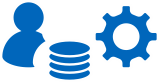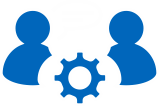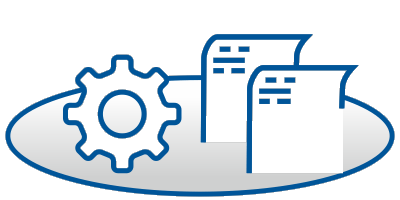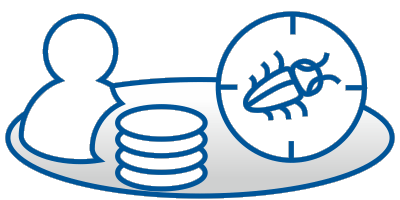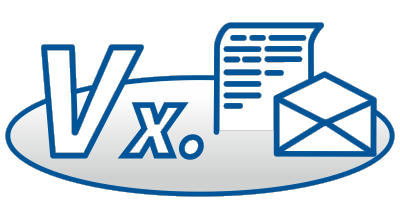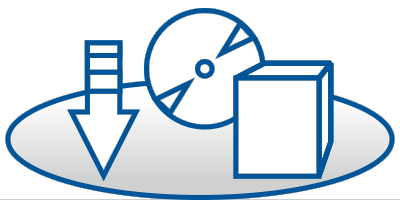Informix Machine Notes
Hier finden Sie aktuelle Machine-Notes zu Informix-Produkten, die wir für Sie herausgesucht haben.
=================================
MACHINE SPECIFIC NOTES
FOR
IBM Informix Dynamic Server 11.50.FC7 PRODUCT RELEASE
ON Windows x64
DATE: 19 May 2010
=================================
OS Information : Built on Windows Server 2003 x64, Certified on Windows XP x64,
Windows Server 2008 x64 and Windows Vista x64.
System Requirements
===================
1. This product is built on Windows 2003 with Service Pack 2 using the
following compiler:
Microsoft Visual Studio 2005 - Ver. 8.0.50727.762 - C/C++
Microsoft Visual C++ 2005 SP1 Redistributable Package (x64) is required
to be installed on the system.
The product is tested on Windows 2003 x64 with Service Pack 2, Windows
XP x64 with Service Pack 2, Windows Vista x64, and Windows Server 2008
R2 x64.
2. Operating system patches information for the IBM Informix Dynamic Server
Windows 2003:
Service Pack 2
948656 Fix for "A program that allocates a large block of contiguous
memory may not start or may intermittently fail in Windows
Server 2003 with Service Pack 2."
Windows XP:
Service Pack 2
894472 Fix for "Third-party programs that require lots of memory do
not run in Windows XP Service Pack 2."
For information about Microsoft service packs and patches, see the Microsoft
Support web site at http://support.microsoft.com.
3. Enable Connections on Windows Vista
To enable connections between database servers on the Vista operating
system, you must enable network discovery and NetBIOS over TCP/IP.
To enable connections:
1) From the Control Panel, double-click Network and Sharing.
2) In the Sharing and Discovery section of the Network and Sharing Center,
click Network discovery and then Turn on network discovery.
3) In the Network section, click View Status next to the Local Area
Connection.
4) In the Local Area Connection Status dialog box, click Properties.
5) In the Local Area Connection Properties dialog box, choose the
appropriate Internet Protocol Version and click Properties.
6) In the Internet Protocol Version Properties dialog box, click Advanced.
7) On the WINS page of the Advanced TCP/IP Settings dialog box, click
Enable NetBIOS over TCP/IP and then click OK.
8) Continue clicking OK or Close until all dialog boxes are closed.
4. IDS uninstallation
Due to an issue in installer tool, the registry entries created by installer
will not be automatically removed after IDS uninstall. The work around is
to cleanup existing registry entries under HKLM->Software->Informix->DBMS.
5. IBM Informix Dynamic Server uses the libraries and utilities provided by
the IBM Global Security Kit (GSKit) for data encryption and Secure Sockets
Layer (SSL) communication. The GSKit is bundled with the server and will
be installed on your machine as part of the server installation process.
Here are more details on the GSKit:
a. The GSKit is also bundled with other IBM products and might
already be present on your machine. If the GSKit was previously
installed, but is older than version 7.0.4.27, IDS will upgrade the
GSKit on your machine to version 7.0.4.27. If GSKit is not
installed, IDS will install GSKit in \Program Files\ibm\gsk7_64
directory on your machine.
b. The GSKit installation directory must have 25 MB of free disk space.
Check the following web site for the latest Windows system requirements
for IBM Informix Dynamic Server:
http://www.ibm.com/software/data/informix/ids/requirements/windows.html
System Configuration
====================
1. Location of Shared Memory
The ONCONFIG variable SHMBASE is recommended to be set to the following:
SHMBASE 0x80000000L
Feature Notes (alphabetized by feature)
=============
1. Informix Interface for TSM
The Informix Interface DLL for TSM is installed as
%INFORMIXDIR%\bin\libtxbsa.dll
To use Tivoli Storage Manager with Informix databases, refer to IBM
Informix Backup and Restore Guide.
2. Informix Storage Manager (ISM 2.2)
The product is installed with IDS at location of %ISMDIR%. The
XBSA shared library name is %ISMDIR%\bin\libbsa64.dll.
To use Informix Storage Manager with Informix databases, refer to IBM
Informix Backup and Restore Guide.
3. IPv6 Support
IBM Informix Server supports Internet Protocol Version 6 (128 Bit Internet
Addresses) as well as IPv4 (32 Bit Addresses).
In order for the machine name specified in the SQLHOSTS registry to resolve
to the correct IP address, the name services files on the Operating System
should be correctly configured.
For compatibility with older IBM Informix client and server products,
assign the same hostname with both an IPv4 address and an IPv6 address.
If the listener needs to be bound to an IPv4 address and the name services
resolve the name in the order of the IPv6 address followed by IPv4 address,
then an explicit IPv4 address needs to be put in the nodename field of the
server registry.
4. J/Foundation (Java in the Server)
J/Foundation supports the JRE 5.0 release from IBM Corporation.
The JRE 5.0 is available under %INFORMIXDIR%\extend\krakatoa\jre and
should be used with J/Foundation.
To use this JRE, set the value of the ONCONFIG variable JVPJAVAHOME as
follows:
JVPJAVAHOME <jvphome>\jre
where <jvphome> is %INFORMIXDIR%\extend\krakatoa
For IBM Informix Dynamic Server ONCONFIG settings for J/Foundation,
refer to "onconfig.std" in %INFORMIXDIR%\etc.
5. Large Memory Addressability (LMA)
IBM Informix LMA provides the ability to support system configurations
with greater than 4GB of RAM.
The values for the following ONCONFIG parameters are increased from
32-bit limit by LMA support:
- The maximum number of buffers in BUFFERPOOL is 2147483647.
- The maximum of LRU queues for lrus field in BUFFERPOOL is 512.
- The DS_TOTAL_MEMORY, which is the total memory available for
decision support memory, is only limited by the amount of virtual
memory available. The sort memory comes out of the DS_TOTAL_MEMORY
memory and hence there is no explicit limit on the amount of sort
memory.
- The read ahead parameter RA_PAGES is only limited by the number of
buffers and therefore can be any value less than 2147483647. The
"chunk" write algorithm is not dependent on the amount of buffers
or shared memory and can write as many pages in a single I/O as
possible.
- The maximum size of any shared memory segment is 4398046511104 bytes.
- The maximum value for SHMADD is 4294967296 kilobytes.
Refer to IBM Informix Administrator's Reference manual for the information
about the related configuration parameters setting.
6. LDAP Authentication
This feature is set up and configured like the Pluggable Authentication
Module (PAM) that is used on UNIX and Linux. Use the LDAP Authentication
Support module when you want to use an LDAP server to authenticate your
system users.
The authentication module is a dynamic link library that resides in the
%INFORMIXDIR%\dbssodir\lib\security directory. The parameters of the module
are listed in the %INFORMIXDIR%\dbssodir\pam.conf file.
The source code for a fully functional LDAP Authentication Module and
samples of the required configuration files are included in the
%INFORMIXDIR%\demo\authentication directory. You can modify the code for
your specific LDAP Authentication Support module.
7. Network Protocols
The following protocol(s)/interface(s) are supported on this platform:
SOCKETS using TCP/IP
IPC using named pipe
To use SOCKETS with TCP/IP:
a. NETTYPE in the ONCONFIG file and the value data of PROTOCOL in the
SQLHOSTS registry entry must contain "onsoctcp"
b. To enable an IBM Data Server Client to connect to Informix Dynamic
Server, NETTYPE in the ONCONFIG file and the value data of PROTOCOL
in the SQLHOSTS registry entry must contain "drsoctcp"
If a CLI or JCC client wants to connect to IDS via DRDA while
supporting SQLI connections you could add a DBSERVERALIASES entry
to ONCONFIG which corresponds to the SQLHOSTS registry entry.
To use IPC (interprocess communication) with named pipe:
a. NETTYPE in the ONCONFIG file and the value data of PROTOCOL in the
SQLHOSTS registry entry must contain "onipcnmp".
Remote 32-bit applications and tools (example: ESQL/C, 4GL, ISQL) can
only connect to the IBM Informix Dynamic Server using the TCP/IP
protocol.
Local 32-bit applications and tools can connect to the 64-bit server using
either the TCP/IP or the IPC named pipe protocols.
8. OnLine Backup and Restore (ON-Bar)
Some of the functions invoked by ON-Bar are in a dynamic link library
supplied by third party storage management vendors. For ON-Bar to access
these functions, you must specify the library name and location in the
BAR_BSALIB_PATH ONCONFIG parameter.
For example, if you are using ISM:
Set BAR_BSALIB_PATH to %ISMDIR%\bin\libbsa64.dll
For example, if you are using TSM:
Set BAR_BSALIB_PATH to %INFORMIXDIR%\lib\libtxbsa.dll
9. Secure Sockets Layer
IBM Informix Dynamic Server uses the libraries and utilities provided by
the IBM Global Security Kit (GSKit) for Secure Sockets Layer (SSL)
communication. The GSKit provides iKeyman utility (gsk7cmd_64, gsk7ikm_64)
and a non-java utility (gsk7capicmd_64) for managing digital certificates
necessary for SSL communication.
a. Product prerequisite for iKeyman utility:
The iKeyman utility requires the IBM Java Runtime Environment
(JRE) or IBM Java Development Kit (JDK) version 1.3.1, 1.4.1 or
higher with the Java Cryptography Extension (JCE) security package.
b. Environment for iKeyman utility:
- JAVA_HOME must be set to the JRE/JDK installation directory
- PATH must include <JRE/JDK installation>\jre\bin
- CLASSPATH must include <GSKit installation>\classes\cfwk.zip,
<GSKit installation>\classes\gsk7cls.jar and
<JRE/JDK installation>\jre\lib\ext\ibmpkcs11.jar
10. Simple Password Communications Support Module
The name of the IBM Informix dynamic link library for Simple Password CSM
on Windows is libixspw.dll. This dynamic link library is installed in
%INFORMIXDIR%\bin.
Features not supported
======================
1. OnSNMP
2. MQ DataBlade Module
3. Web Feature Service DataBlade Module
4. XML Publishing
5. XSLT functions like xsltransform()
Migrating to this 64-bit Version
================================
1. To migrate to this 64-bit version from previous versions of the server
(for Windows 64-bit as well as Windows 32-bit), refer to the migration
process described in the IBM Informix Migration Guide, Version 11.50.
To revert from this 64-bit version to 11.10 64-bit versions other than
32-bit refer to the IBM Informix Migration Guide, Version 11.50.
To revert from 64-bit 11.50 (this server) to 32-bit 11.50:
----------------------------------------------------------
a. Disconnect all users from this server. The 64-bit server should be in
online mode.
b. Run the following command as user informix or DBA:
%INFORMIXDIR%\etc\conv\update.exe -32 -d
c. Shutdown the 64-bit server.
d. Bring up the 32-bit 11.50 server by setting your INFORMIXDIR
environment variable to point to the 32-bit distribution.
To revert from 64-bit 11.50 (this server) to 32-bit 11.10, 10.00:
----------------------------------------------------------------
a. Disconnect all users from this server. The 64-bit server should be
in online mode.
b. Run the following command as user informix or DBA:
%INFORMIXDIR%\etc\conv\update.exe -32
c. Revert to Version 11.10, or 10.00 32-bit by following the steps
described in the IBM Informix Migration Guide, Version 11.50, in the
section "Reverting from Dynamic Server 11.50".
2. All UDRs and DataBlades modules that are built in 32-bit mode must be
re-compiled in 64-bit mode to work with the 64-bit server. If you have
any UDRs that were developed on 32-bit, make sure that the proper size
and alignment of the data structures are used for the UDRs to work
correctly on 64-bit after re-compilation in 64-bit mode.
Known Defects
=============
Refer to section I in
%INFORMIXDIR%\release\en_us\04e4\ids_win_fixed_and_known_defects_11.50.txt
for the information regarding known issues.
Defects Fixed in current Release
================================
Refer to section II in
%INFORMIXDIR%\release\en_us\04e4\ids_win_fixed_and_known_defects_11.50.txt
for the information regarding defects fixed in this release.
Defects Fixed in Previous Releases
==================================
Refer to sections III to VII in
%INFORMIXDIR%\release\en_us\04e4\ids_win_fixed_and_known_defects_11.50.txt
(Enterprise or Workgroup Editions) or idse_win_fixed_and_known_defects_11.50.txt
(Express Edition) for the information regarding defects fixed in previous
release.
(C) Copyright IBM Corp. 2007, 2010