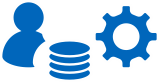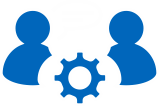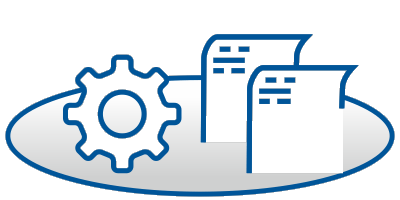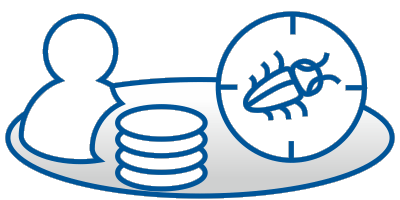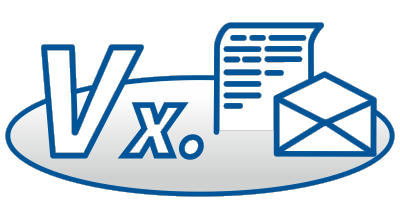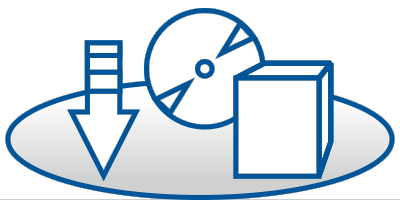Informix Release Notes
Hier finden Sie aktuelle Release-Notes zu Informix-Produkten, die wir für Sie herausgesucht haben.
Release notes for IBM Informix for Windows Operating Systems, 14.10.xC4W1
Contents
Description
IBM Informix 14.10 is available in several different editions, and each offers different features and function.
For a complete list of what's new and changed in this release, go to http://www.ibm.com/support/knowledgecenter/SSGU8G/welcomeIfxServers.html.
Information about the fixed defects for IBM Informix 14.10.xC4 is available at: http://www.ibm.com/support/docview.wss?uid=ibm10870226..
Announcement
- Detailed product description
- Product-positioning statement
- Packaging and ordering details
- International compatibility information
System requirements
For information about hardware and software compatibility, see the detailed system requirements document at http://www.ibm.com/support/docview.wss?uid=swg27013343..
Installing IBM Informix 14.10.xC4W1
For step-by-step installation instructions, see Installing Informix..
The IBM Informix Installation Guide (ids_win_installg_14.10.pdf) is also available in the product build in PDF format.
If you are migrating from another version of Informix, make sure that you understand all migration requirements and restrictions before you install the product. For migration information, see http://www.ibm.com/support/knowledgecenter/SSGU8G/welcomeIfxServers.html .
Known problems
- If you uninstall Informix version 11.50, restart the computer before you install another version of Informix
- Windows firewall exception is needed before
installation
Before you install Informix on Windows operating systems, make a Windows firewall exception for the TCP listening port that is used by Informix. By default, the Informix port is 9088; however, you can specify a different port number during installation.
- Removing users when you uninstall the database server
If there are multiple installations of the product on the computer, and you are uninstalling one of the products, be careful when you use the Remove users and groups option. Do not remove users or groups that are required by the other installations of the product. If you remove users or groups that are required by the other products, the other products will not start or they will be inoperable.
- Starting Informix instances
To start an Informix instance, use the instance shortcut that is in the Informix program group.
Related information
- Notice of deprecation:
The Backup to Amazon Simple Storage Services (AWS S3) provided in the ontape utility is considered deprecated and will be removed in an upcoming release. This feature will be replaced with the same REST based technology used in the Informix Primary Storage Manager, to expand coverage to other cloud providers and enhance functionality.
- End of support:
The Informix Storage Manager is not a valid storage manager anymore for the ON-Bar utilities. Usage of the old XBSA library with 14.10 is not supported and can lead to unpredictable results including loss of data or inability to restore.
- Latest open source drivers for Informix: http://github.com/OpenInformix.
- IBM Support Portal: http://www.ibm.com/support/entry/portal/
- International Informix Users Group (IIUG): http://www.iiug.org