Informix documentation 14.10 available online
IBM Informix V14.10 documentation is now available online in the IBM Knowledge Center.
Click here to view the documentation.
The IBM Knowledge Center offers a good introduction to the new Informix Version 14.10
Topics:
Performance
- J-foundation upgrade
- Log Replay
- Common Table Expression
Administration
- InformixHQ
- REGEX: rtrim flag and overloaded functions
- Backup to S3 cloud servers using V4 authentication
- Atomic replacement of stored procedure
- Replication to SPL routine
- ODBC Smart Trigger
Security
- Integrated Encryption
- Remote Key Store for EAR
Extensibility
- TSTAMP data type for TimeSeries
- Spatio-temporal Enhancements
Installation Enhancement
- Informix edition installer

|
 For the installation of Informix 14.10, there is a new installation routine. For the installation of Informix 14.10, there is a new installation routine.
The installation of Informix 14.10 Editions is done via a new installation routine. The 14.10 image installs an Informix Developer Edition. The new Informix Edition Installer will then be used to activate the respective edition. You can also select an edition manually by exchanging xx_edition.jar files. This technique offers an easy way to switch between editions.
Extract from the installation notes:
You may run the Informix edition installer to switch the edition of a 14.10 Informix installation from one edition to another. Run the edition installer as the user Informix, or as the same user that installed a private installation. This requires Java 1.8.0 to install.
Launch interactive install using:
$INFORMIXDIR/jvm/jre/bin/java -jar ee_edition.jar -i <console|gui>
Silent install can be done using:
$INFORMIXDIR/jvm/jre/bin/java -jar ee_edition.jar -DUSER_INSTALL_DIR=$INFORMIXDIR -DLICENSE_ACCEPTED=TRUE -i silent.
Alternatively the ids_install or iwa_install installer will invoke the edition installer for you. All you need to do is copy ee_edition.jar to the same directory as ids_install, and run the ids_install as normal. If there are multiple edition installers in the installation folder the first found from the list below will be installed:
Advanced Enterprise Edition (aee)
Advanced Developer Edition (ade)
Advanced Enterprise Time Limited Edition (aetl)
Enterprise Edition (ee)
Time Limited Edition (tl)
Workgroup Edition (we)
Express Edition (e)
Innovator-C Edition (ie)
Developer Edition (de)
|





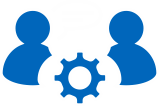








 For the installation of Informix 14.10, there is a new installation routine.
For the installation of Informix 14.10, there is a new installation routine. Docu-CD-IDS12.10.xC1 (
Docu-CD-IDS12.10.xC1 (







