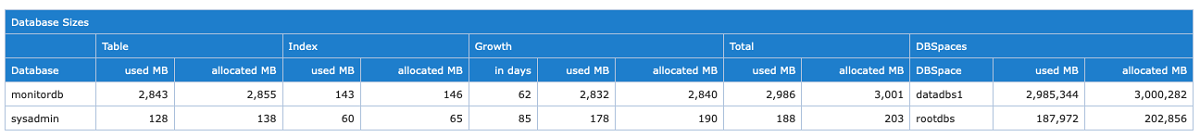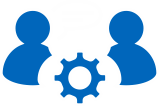Admin-Scout 2.2 - Ready for Informix 14.10
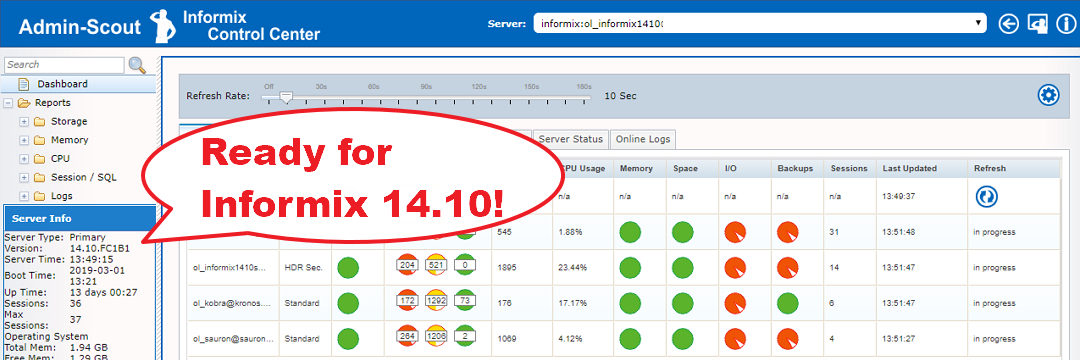 Important features for cluster configuration and better analysis of instances in a group
Important features for cluster configuration and better analysis of instances in a group
Overview:
- Informix Control Center (ICC) - Dashboard, new tabs and additional tooltips.
- Better overview of Informix instances of a group.
- Detailed overview of Informix cluster configurations.
- Visualization without Adobe Flash (separate article).
- New SQL editor with syntax highlight (separate article).
- InformixHQ - Memory Requirements.
Giessen, March 2019
CURSOR was a participant in the Informix beta testing program and has developed the new Admin Scout version from the beginning with a focus on Informix 14.10. So we can say: we are ready for Informix 14.10!
With the new Admin-Scout Release 2.2, we have also realized a number of important features. The suggestions are directly related to our daily work - monitoring and administration of Informix. We have mainly been looking for features that provide a better overview of a selected group of Informix instances. This is especially important when administering a connected cluster of Informix servers.
New Tabs the ICC Dashboard
-
New tabs have been added to the ICC Dashboard and tooltips have been added to the sections to provide a more detailed view of what is happening.
-
For example, the HA Type column displays the status of the instance in a cluster configuration. In the configuration shown, an Informix 14.10 cluster and other standard instances are configured. If you move the mouse over the corresponding field, the corresponding cluster configuration opens. The associated servers and their status states can be viewed immediately.
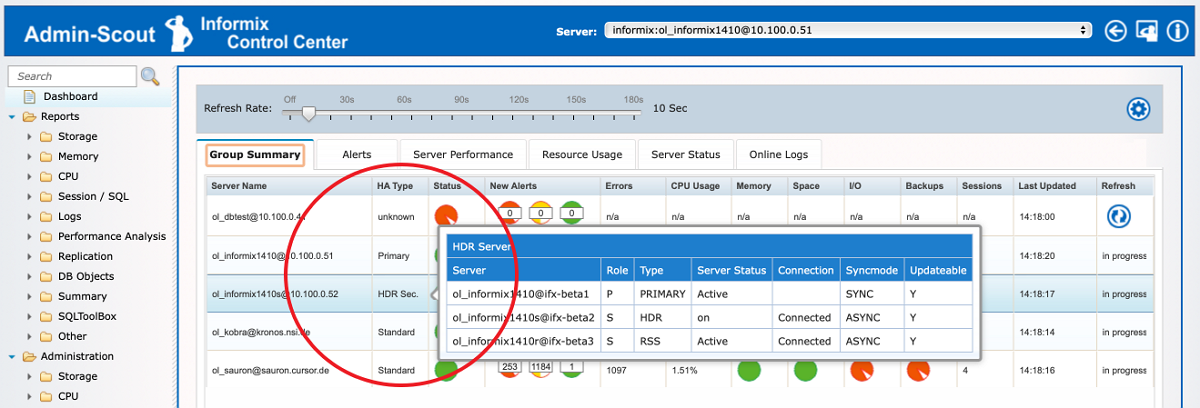
-
When switching between the instances of a group, the display of the associated message log file is associated with a certain amount of time in the previous Admin-Scout versions. In the "Group Summary" an overview of the most important states is displayed, but in the older versions no errors can be seen, which are pointed out in the column "Error".
-
In the "Online Log" column, the complete message log file of all instances of a group can now be viewed and filtered in great detail without changing the instance.
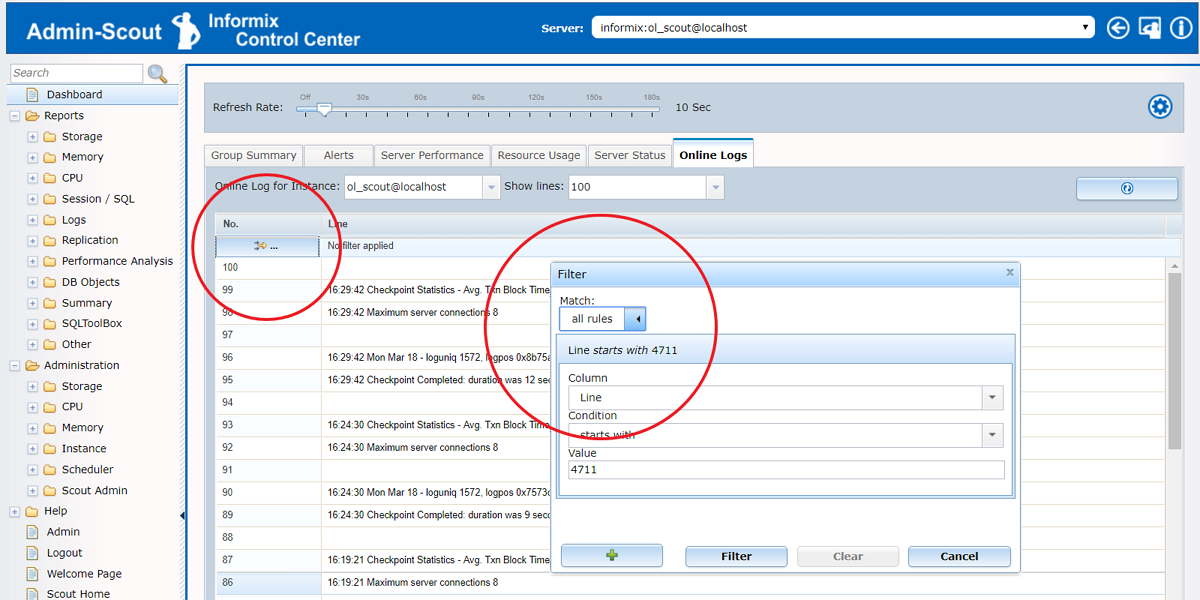
ICC Cluster overview
-
The cluster overview in the ICC is now visualized very clearly with a new report.
-
Here a cluster is displayed graphically and important parameters such as the current CPU load of the servers and the latency times between primary and secondary nodes are displayed.
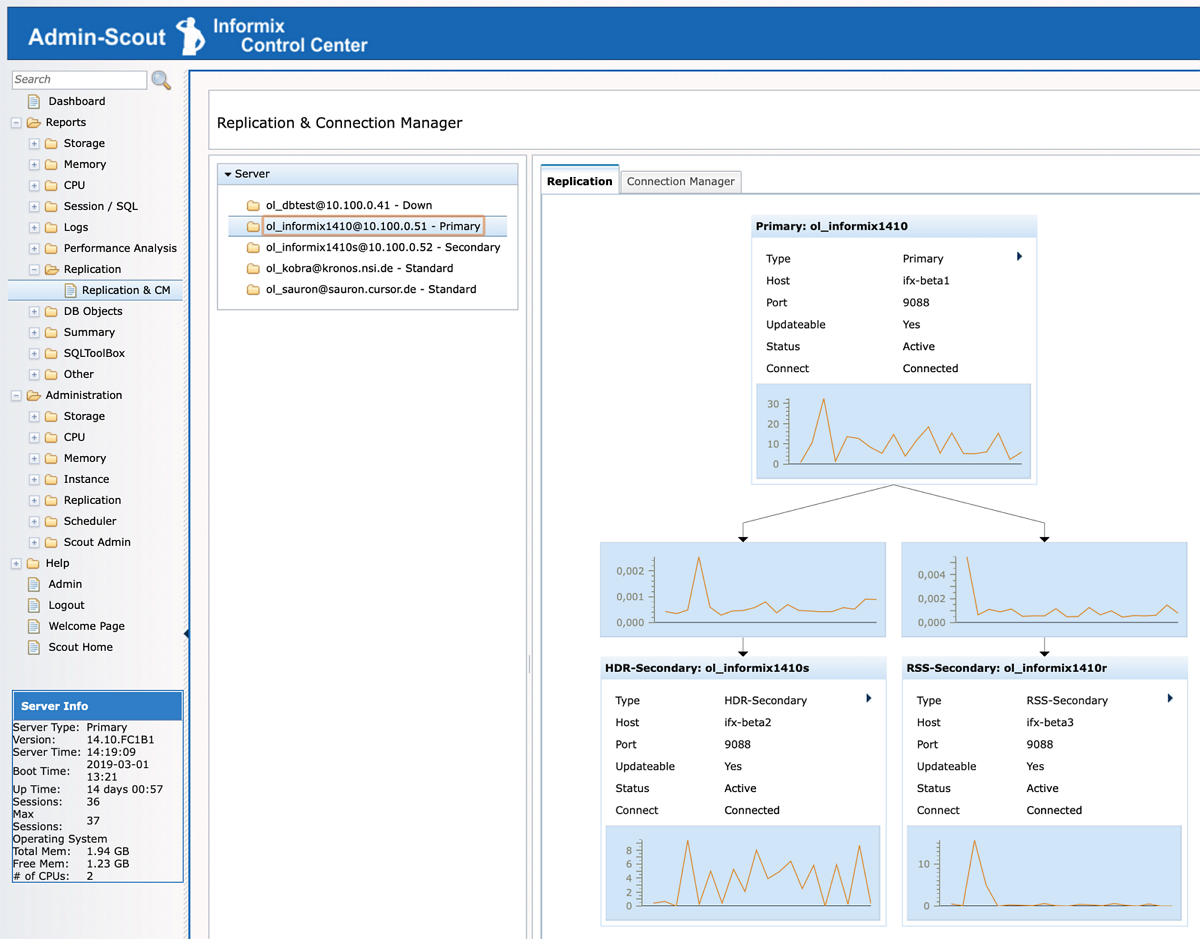
Connection Manager
-
If Connection Managers are also used, the configuration can be viewed in the corresponding tab. The Connection Managers connected to the server are displayed. Here, too, the configuration of a cluster is resolved using a tooltip.
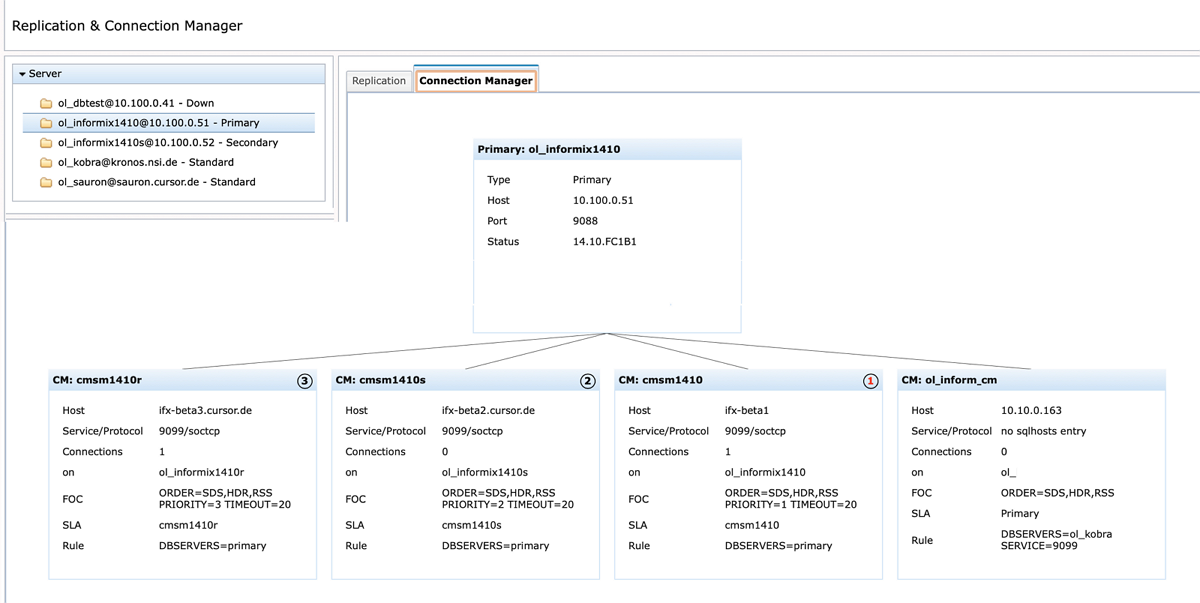
InformixHQ
-
With the new version 14.10 InformixHQ is delivered for the first time. We now had InformixHQ running parallel to the Admin-Scout for some time. It is clear that a new tool like InformixHQ still has to catch up functionally, and more functions will surely follow from release to release. However, we were surprised by the high memory consumption already in this expansion stage. 30 days of monitoring with InformixHQ have occupied almost 3 GB of memory in our environment, while the same monitoring with the Admin-Scout over 90 days manages with almost 200 MB. Here is an excerpt of the databases for the history data of InformixHQ (monitordb) and the Admin-Scout (sysadmin).