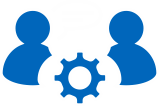Admin-Scout 3.0 - Functional right from the start!
Admin-Scout 3.0 offers a completely revised design and up to 60% faster evaluations.
 Revised user interface
Revised user interface
The entire user interface of the Admin-Scout is designed more uniformly and with better performance. The access to configuration and server administration is clearly structured. Optimized table structures and scaling of the display, lead to a considerably faster page loading.
New SQL Toolbox
The version 3.0 impresses above all with the new SQL Toolbox with many powerful functions in the Database Explorer and SQL Editor. As a result the Admin-Scout offers more interesting functionalities for development and tuning of Informix databases.
New start page
The start page was divided into three sections. New is the module for managing the available Informix Server instances. All configured instances are clearly displayed in a tree widget on the left. A single click on a server opens an overview with information about this instance in the right area. The individual configuration of an instance is done via separate menu items (Server Settings). The connection strings for the common access methods can also be generated for configured instances.
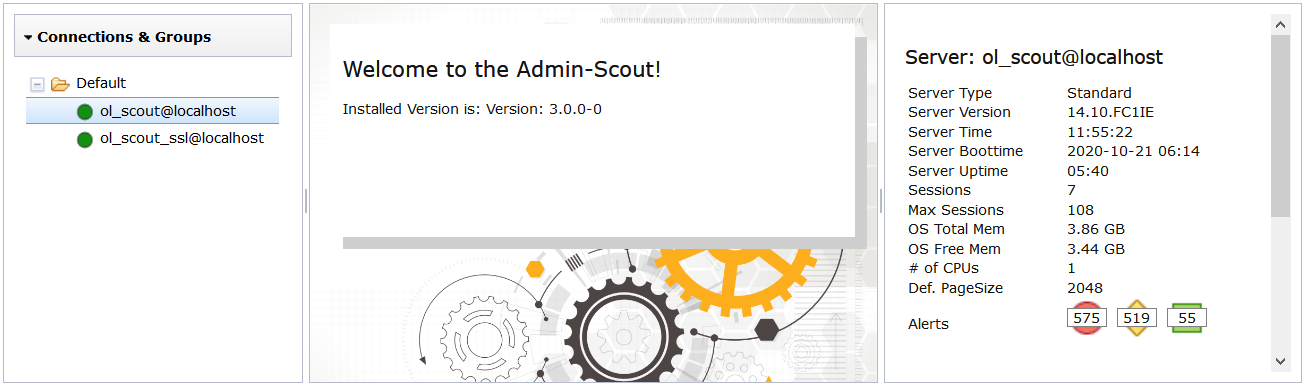
Basic configuration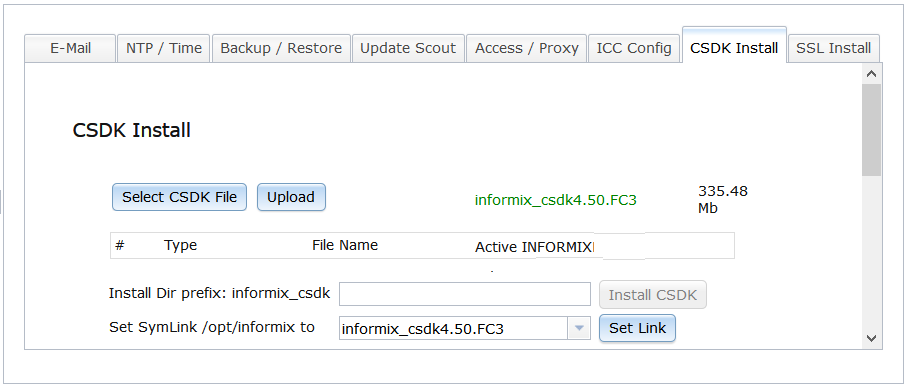
The basic configuration of the Admin-Scout is clearly structured. Desired settings are easily found via the categories.
The new configuration page also simplifies the installation of the client SDK and the extended SSL certificates.
Easy switch to Informix Control Center (ICC)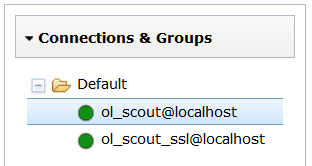
Switching to the ICC is done by double-clicking on a server, if the associated group is not password protected.
The ICC menu is now designed as a tree widget. The usage of the menu items depends on the rights of the different users. The new module for managing instances is also available in the ICC, making it easy to switch between instances.
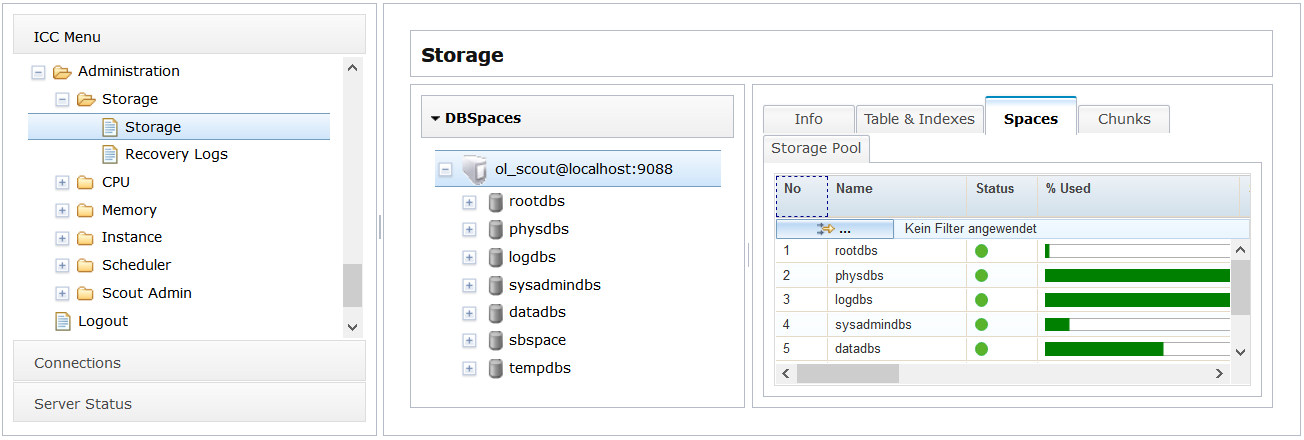
The new SQL Toolbox
In the ICC, the SQL Toolbox has been enhanced with many powerful features. In this context, the DDL History Sensor - cas_ddl_history has been completely revised and can now also be used on databases with a very high number of tables. This allows you to track the history of schema changes way faster without additional audit tools.
SQL Toolbox / Database Explorer
The Database Explorer is able to display all database objects including all dependencies. It was completely reprogrammed and replaces the old SQL Toolbox Database Module.
The comprehensive context menu for table objects, can be called up using the right mouse button. Here you can find the generation of CREATE-SQL statements and the display of update statistics information. Furthermore there ist information about storage, like extend and page usage, I/O, table growth and table level privileges.
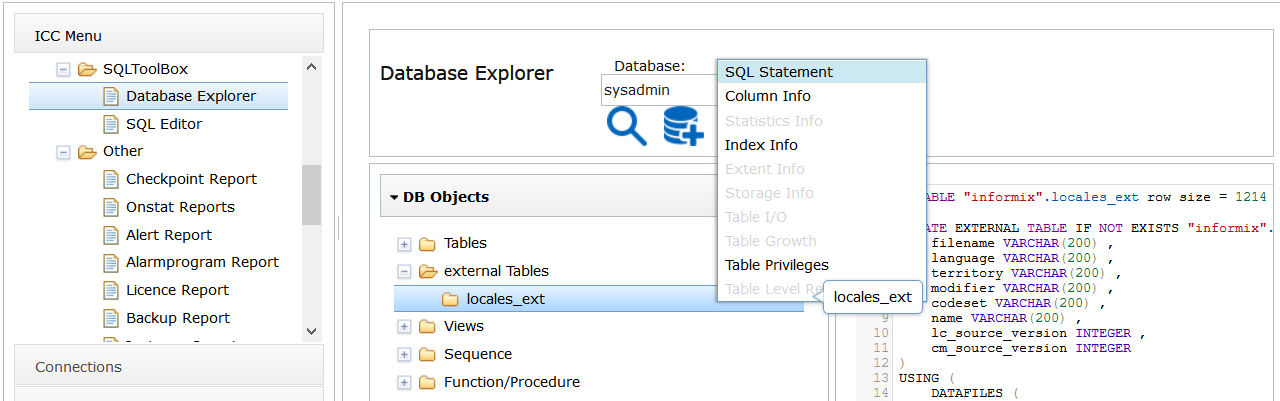
 Additionally a table level restore script can be generated. This option is also available for deleted tables if the new sensor cas_ddl_history2 has already registered the table once.
Additionally a table level restore script can be generated. This option is also available for deleted tables if the new sensor cas_ddl_history2 has already registered the table once.
 Especially helpful is the newly integrated search for "Partnum" to display the concrete name of the table or the fragment. This allows an easier translation of many onstat outputs, which display only the Partnum instead of the table name.
Especially helpful is the newly integrated search for "Partnum" to display the concrete name of the table or the fragment. This allows an easier translation of many onstat outputs, which display only the Partnum instead of the table name.
SQL Toolbox / SQL Editor
The SQL Editor has been extended by a dialog for creating and deleting databases. Thereby deviating DB_LOCALES or DBSpaces can also be specified. When generating CREATE-statements you can now define whether you want to see owner information or not. If statements are executed, you can copy or paste the SQL statements from the context menu of the hit tab back into the editor buffer or analyze the result of the optimizer.
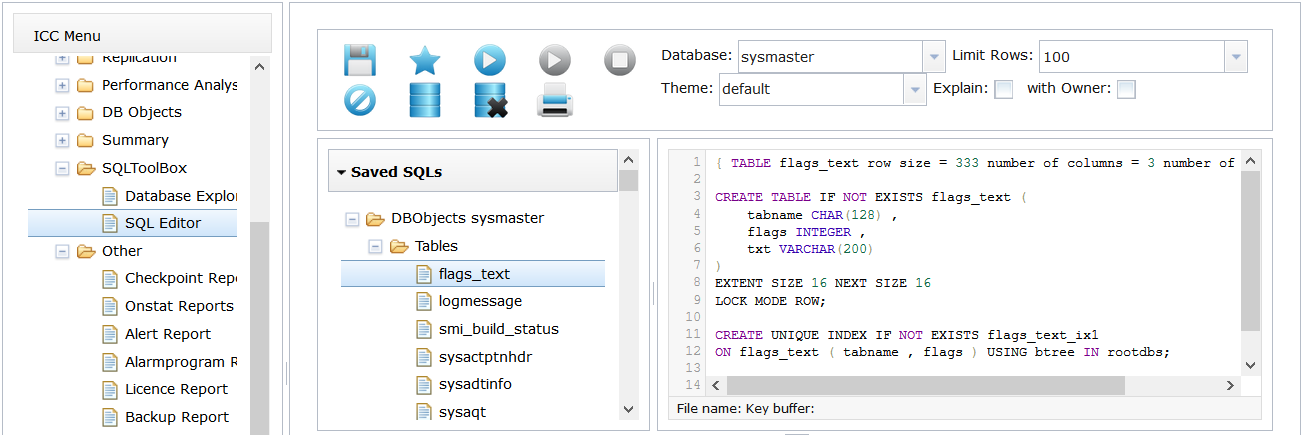
The generation of CREATE TABLE - SQL statements has been revised. The improvements mainly concern the areas of non-built-in data types, fragmentation and security policies. An important extension can be found in the context menu of the tables. You can display the dependencies of a table. This includes the usage in views or using attributes as forign keys in other tables.
Performance Checks
Performance Checks is a new module in which we summarize important checks for known performance bottlenecks. Currently implemented are index and sequential scan checks as well as a test for CPU-VP thread utilization. Performance Checks can be used to monitor the system without additional workload. Further checks will follow.
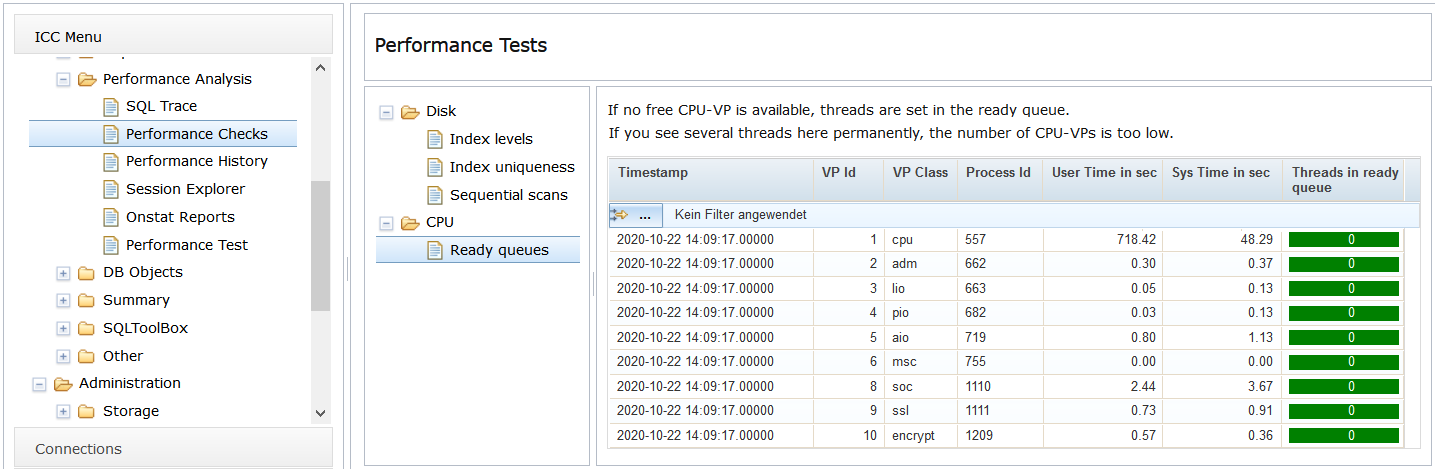
Improved password protection
The internally stored passwords are now more stronger protected and heavily encrypted using AES. In this version, passwords are no longer transferred between the browser and Admin-Scout, unless an instance is configured for the first time.
Informix bug research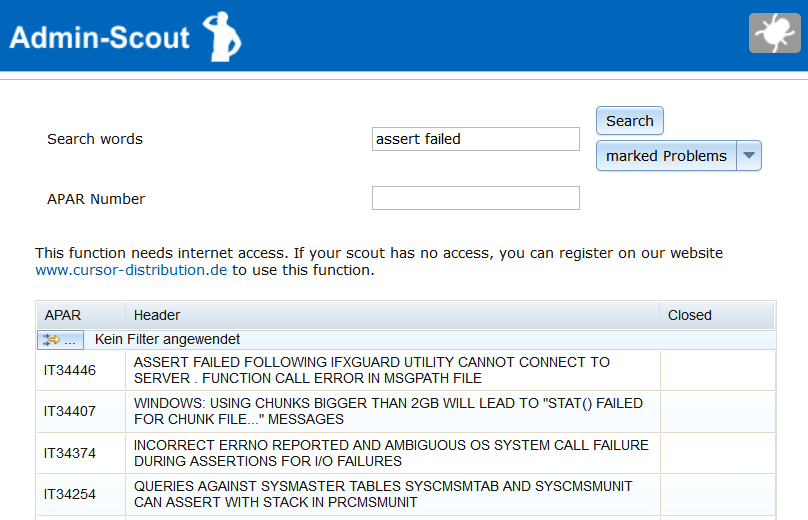
For bug investigation and solution tracking we have now integrated our Informix bug research directly into the Admin-Scout. The search is done by keywords in the IBM bug database. To use it with Admin-Scout, an internet connection is required.
If you don't know the Informix bug search yet, check it out and start the search here:
Is a feature missing? Do you have any questions or suggestions for Admin-Scout development?
Just write us a few lines in our Development-Request form - we are looking forward to your suggestions!
Your Admin-Scout development team.